For a large construction firm such as Suffolk Construction, managing communications between 2,500 office-based and on-site workers is a challenge, even at the best of times. But keeping everyone connected in the midst of this year’s COVID-19 pandemic required the company’s IT team to scramble more than usual.
To keep the business running — and workers safe — Suffolk leaned on its Microsoft Teams deployment. According to Doug Myers, executive vice president and CIO at the Boston-based company, the collaboration platform helped Suffolk’s staff navigate the disruptive effects of the pandemic.
“In the middle of the early days of the pandemic, when situational awareness is a real challenge, we were able to get a Teams channel stood up very quickly where we could get information out to workers,” said Myers. “We recognized early on that we had to change our standard procedures if we were going to keep our workers safe, keep them working and make sure that we could continue to do what we do safely.”
One example: the company created a dedicated Teams channel to collate the results of onsite temperature checks for workers. Seventy thermal imaging cameras were installed and linked to the channel to record the results. “You’re taking hundreds of employee temperatures daily on any given job site as they’re entering,” said Myers. “That was a really great example of something we could develop quickly that was meeting the needs of people in the field.”
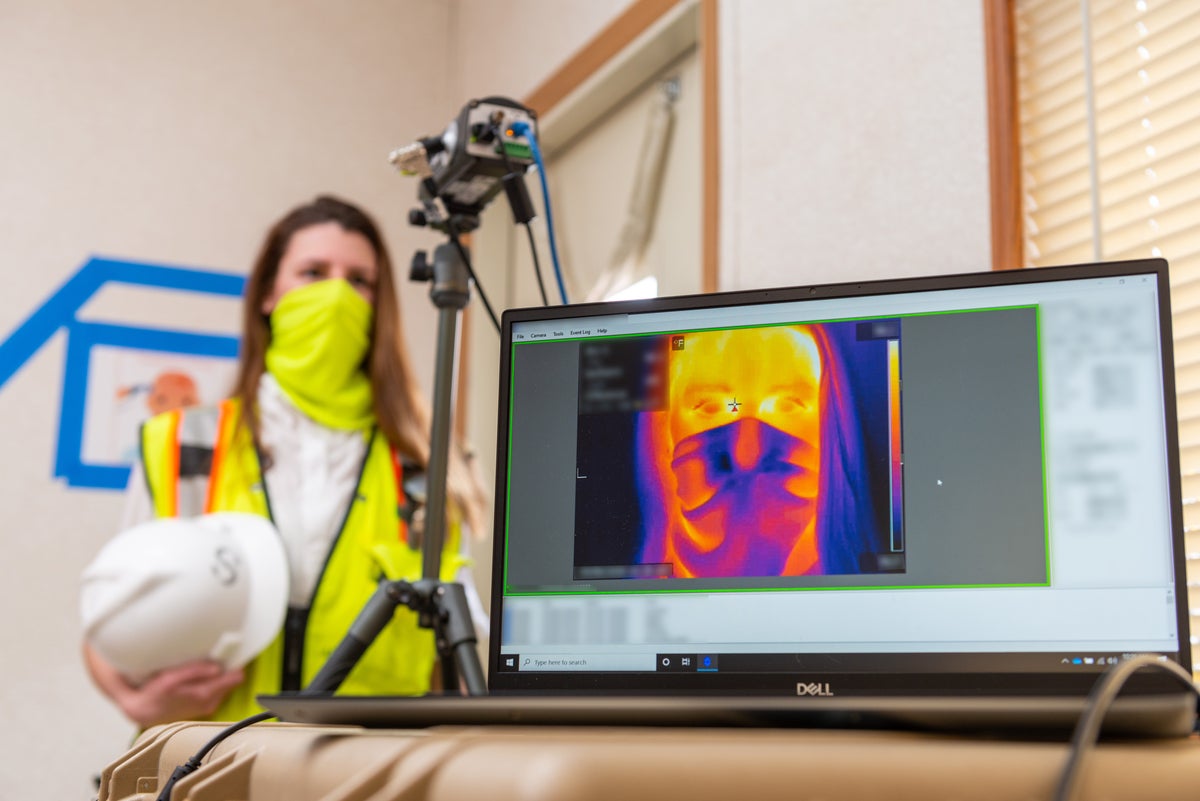 Suffolk Construction
Suffolk ConstructionThermal imaging cameras were connected to a Teams channel to monitor worker health as staff returned to work during the pandemic.
In addition, workers arriving on site can now scan a QR code linked to a Microsoft Form that includes the COVID-19 diagnosis questions recommended by the Centers for Disease Control (CDC). The answers can then be surfaced in a Power BI dashboard for staff to view.
“We want to make sure they can go to work and do [their job],” Myers said. “But the first thing we had to do was make sure that they could do so safely.”
‘Knowledge work’ isn’t just for office staff
Suffolk project teams use Teams for a variety of purposes, including hosting meetings and presenting design and construction documents to architects, all of which can be done remotely rather than in-person in trailers. Workers also use Teams to communicate in real-time between job sites and other staff.
“It’s used by everybody: people who are functional workers, most of whom are still working remotely, are living on it. It’s how they can stay engaged with their teams. But then it’s also used by our workers in the field, for their administrative tasks and for their meetings,” said Myers.
Suffolk had already seen steady uptake of Teams before the pandemic, but usage soared as many workers were required to work remotely.
“We rolled it out in advance of the pandemic; it has worked greatly in our favor for having done that,” he said. “We were already getting good adoption and then it just went through the roof once people saw that become such a core part of their day.”
The use of Teams has been welcomed by office workers, said Myers, who make up around 70% of the company’s workforce. Suffolk has mix of Microsoft 365’s E5 and E1 licenses; it doesn’t use the F1 or F3 licenses aimed at front-line workers. Microsoft made changes to those licenses earlier this year.
“On a weekly basis, I hear from ops people saying, ‘I never believed we could have done all this remotely, I can’t believe how effective Teams is for me to help me manage what I have to do,’” said Myers. “Keep in mind, ops folks are typically not the most effusive in their praise, they’re typically very direct about what’s working and what’s not. …They really did go out of their way to [say] that they were surprised by how effective we could be in this new environment, and they all fall back to Teams and the associated Power Apps that are in place.”
Although Teams, which launched in 2017, is predominantly aimed at office-based workers, Microsoft has built out various capabilities for front-line workers in the retail, hospitality and construction industries who are often overlooked when it comes to IT spending.
Providing front-line workers with digital tools has been a “growing trend” in the past two years, said Angela Ashenden, principal analyst for workplace transformation at CCS Insight. That reflects a recognition of the importance of connecting non-office-based workers to each other — and to the rest of the business.
“It’s partly an operational need, with demand for the digitizing of processes that have often been very manual and paper-based,” she said. “But we’re also seeing a growing interest in terms of improving employee engagement among this audience, particularly among the younger workforce.”
The pandemic has only served to amplify the need “with collaboration and communication tools being thrown sharply in focus in terms of their strategic importance, and businesses increasingly wanting to have a single solution across their entire business,” said Ashenden.
Microsoft Teams walkie-talkie
One of the Teams features aimed at first-line workers is a digital walkie-talkie unveiled earlier this year. The simple push-to-talk capability enables encrypted conversations over Wi-Fi and cellular networks at the click of a button.
The feature is currently being tested at Suffolk using Samsung’s Galaxy XCover Pro smartphones, which include a dedicated push-to-talk button designed to make use of the Teams walkie-talkie functionality.
The pilot project is intended to address a number of communications headaches for staffers.
 Suffolk Construction
Suffolk ConstructionSuffolk is currently trying Teams’ walkie-talkie functionality announced earlier this year for its workforce.
Often, workers will carry multiple devices for conversations on different radio channels, while communication range is limited. Furthermore, walkie-talkies may be sharing radio bands with emergency services. “The police might be on a similar band, so you’ve got the potential for overlapping conversations,” he said.
“The belief is that this is actually a better alternative to the radio because it’s a single device, more secure communication, not having the overlapping channels.”
On a building site, good communication is about more than just efficiency, said Myers.
“One of the best ways to make sure that your workers go home safely is that communication is crystal clear,” he said. “If you’ve got a hazardous task, you’ve got to make sure that you lay out how you’re going to approach it. Over the course of the day, you have to make sure people are on the same page in terms of what we’re doing and why we’re doing it.”
Support for the walkie-talkie feature with Apple devices would be welcome, too. “Obviously we’re very interested in what Microsoft might be able to do with an iOS version.”
There are several advantages for using business apps like Teams for communication, particularly compared to consumer messaging applications — especially for security and compliance, said Ashenden. Enterprise-grade apps also enable businesses to retain full control over user data for privacy and GDPR purposes.
“And while walkie-talkies have fulfilled a critical role for many years, they are a point solution, whereas team collaboration tools provide a much richer platform for sharing information, supporting and enabling business processes, and creating a community that connects the whole business together,” she said.
Although some businesses with front-line workers worry about them spending more time on mobile phones than helping customers, many are “increasingly recognizing that the advantages of a more connected and engaged workforce outweigh these concerns,” said Ashenden.
Improving information flow across the organization
Going forward, there are plans at Suffolk to create role-based access for staffers using Microsoft’s Active Directory.
“Rather than saying, ‘Here are all of our applications available to you, pick the ones you need,’ we want to be able to give people an experience that says, ‘I know who you are, I know what your role is, so here are the applications that you have access to when you need them, and here’s the data that you need,’ so that people get a more customized experience,” Myers said.
“It allows us to standardize the experience for people and to have the consumer experience that they might be having on their personal phone, where the devices at Suffolk, that IT provides, can know who you are and know what you use, and make sure that we’re facilitating that for people.”
Myers is also investigating the integration of an enhanced employee directory with the Microsoft stack to improve information sharing. That means moving past the standard employee directory that includes only basic information such as email address, phone number and out-of-date headshots instead of helping employees easily find the person they need.
“[It could mean] you find somebody who has encountered a challenge with an underground parking garage and navigate based on their past experience and the jobs they’ve worked on, to be able to reach out across the country tap into the company’s collective wisdom,” he said.
“When you’re a professional services provider like Suffolk, we are the sum of our knowledge and experience. If we can use the technology to network people together and share knowledge and experience, then you get better employee engagement across the country.”
He added: “There’s structured information, there’s unstructured information, and then there’s information in people’s heads. If you can use technology to be able to get to those answers, to me that’s a huge win.”



