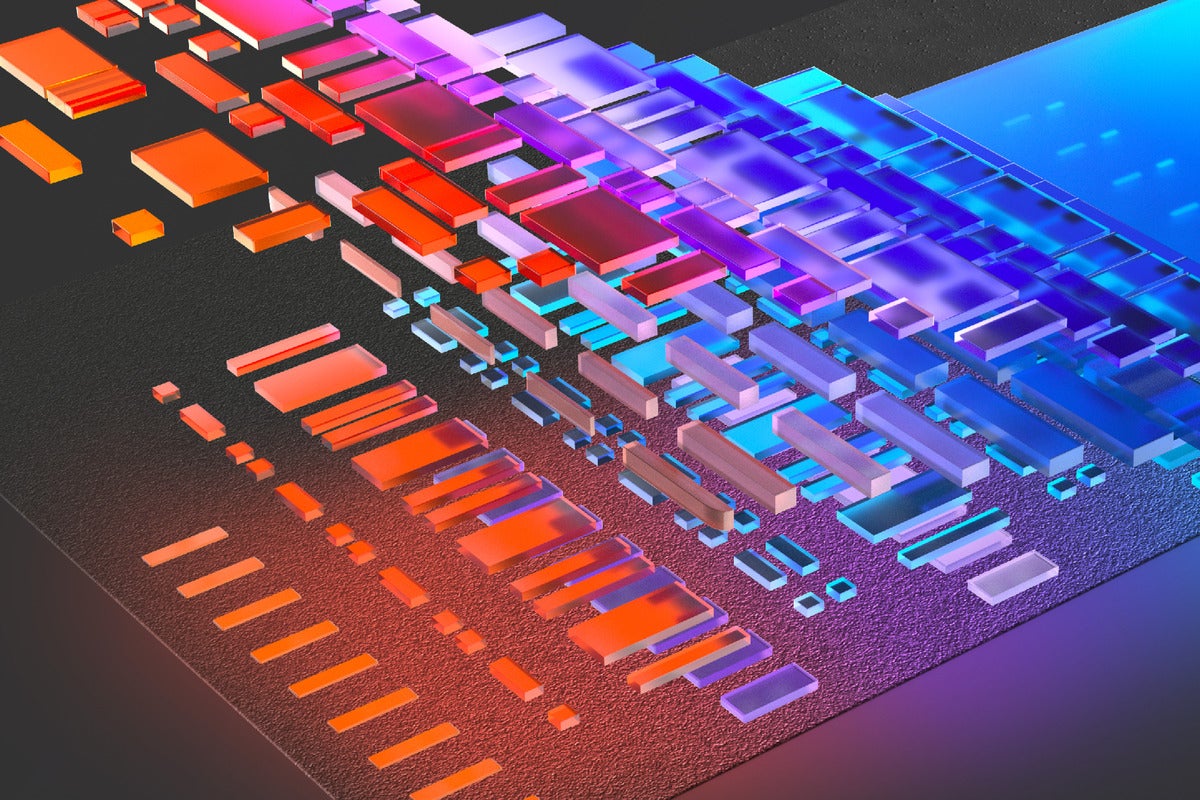Microsoft’s annual gathering of tech leaders and practitioners was delivered as a digital event last week. There was a lot of news – so much that it was compiled in a digital Book of News. In this post, I focus on a few of my favorite announcements for communicators and intranet managers.
Global navigation (finally) with the SharePoint app bar
Global navigation has long been tops on my wish list for modern SharePoint intranets. My favorite announcement at Ignite 2020 involved the new SharePoint app bar (aka, global navigation). The SharePoint app bar is configured in the Home site. It allows you to take the navigation on your home site and bring it to a narrow left rail that persists everywhere in SharePoint.
The app bar includes a link back to your Home site, a link that shows your list of recent and frequent sites, and a link to news from sites you follow and sites recommended for you. This is like what you get on the SharePoint start page – but instead of another destination, it follows you around and can pop out whenever you need it – exactly what we want for global navigation. You will need a Home site to take advantage of the SharePoint app bar.
To learn more and see how it can be configured, check out this Ignite video: Architecting your intelligent intranet with SharePoint global navigation, hubs, and site designs. The SharePoint app bar should be available by the end of 2020 – along with the long awaited feature announced at Ignite 2019, associated hubs.
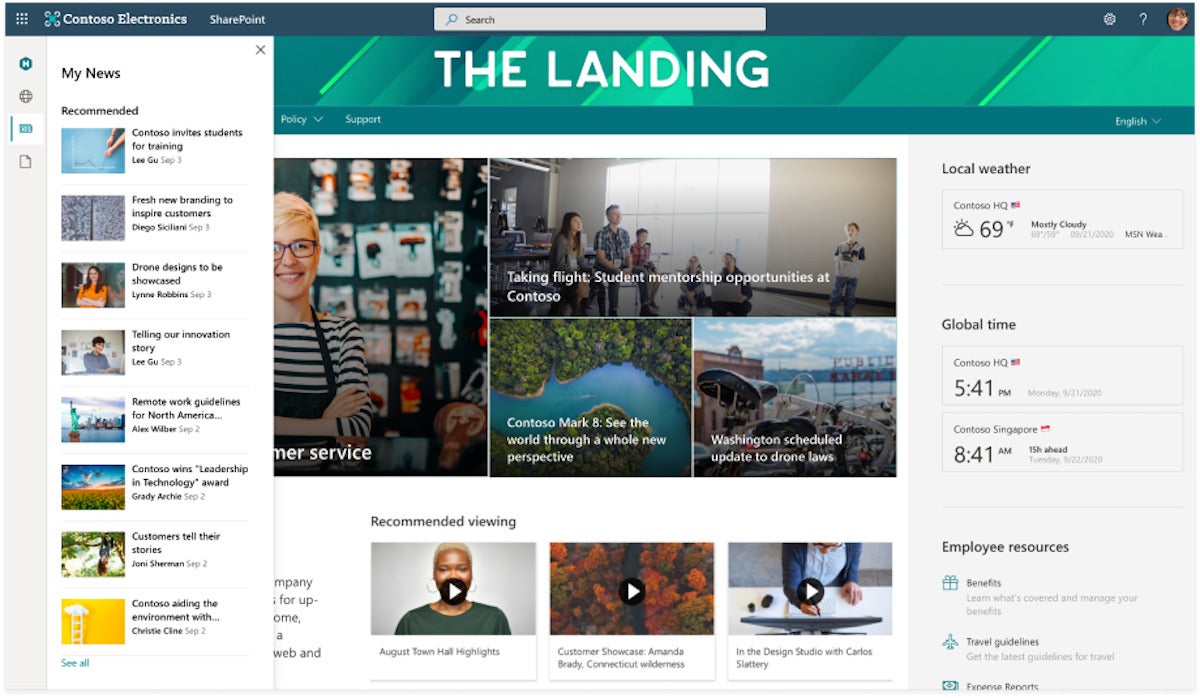 Microsoft
MicrosoftThe SharePoint app bar brings your Home site navigation to all SharePoint sites.
Intranet where you are – in Teams!
Intranets can only engage and delight if they are used. Bringing them to where people are working ensures that this will happen. We’ve already got a great mobile experience for SharePoint, but I’ve really wanted to bring the intranet into Teams – especially once the Communities app for Yammer in Teams became available. If you want to bring a SharePoint page into Teams today, you can, but if you bring in your intranet home page, you lose the navigation experience – which makes the current integration great for pages, not great for sites.
This is why I am so excited about the home site app for Teams. This app brings your home site and the best of your intranet to Teams! Sites built on modern SharePoint will render inside Teams itself. And the app makes it easy to share and discuss content from intranet sites in Teams channels and chat.
The home site app isn’t an intranet built in Teams – it’s an intranet built in SharePoint and delivered in Teams. You still need good governance, content management, and information architecture – but now the intranet doesn’t have to only be a destination, it can come to you where you are. The idea is to create integrated experiences – at the right time, in the right app, on the right device.
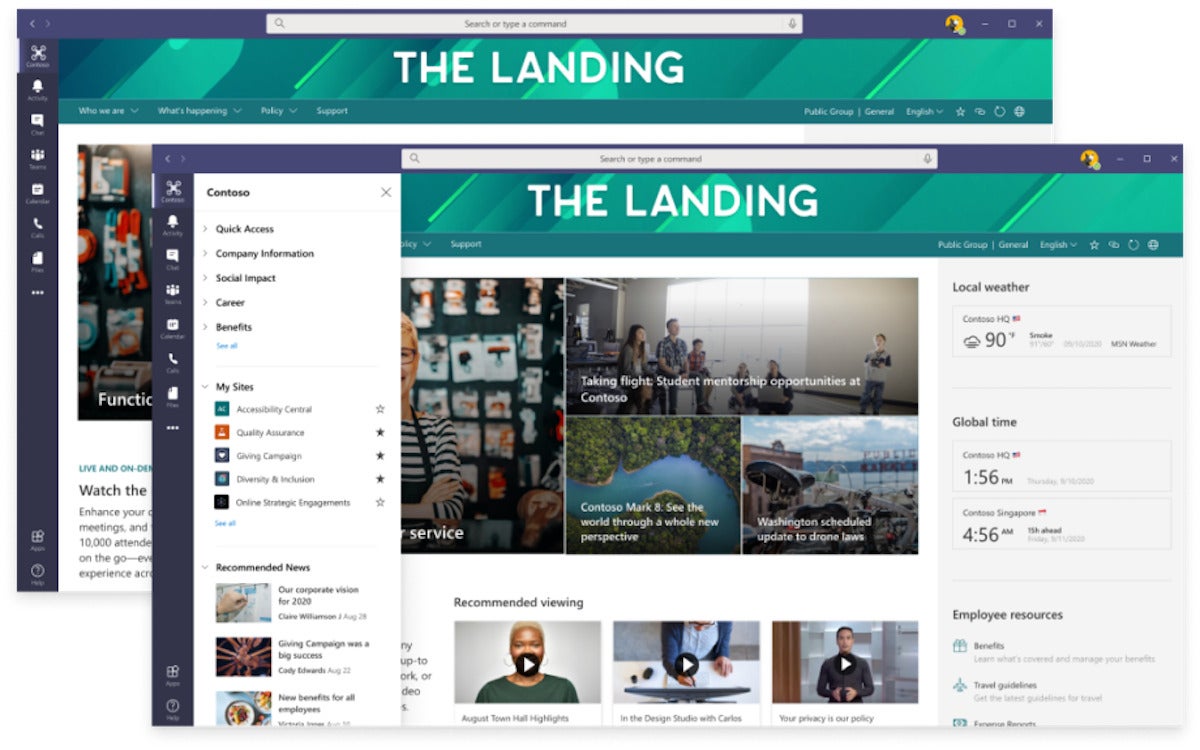 Microsoft
MicrosoftThe home site app for Teams brings your intranet to Teams.
Improvements to news
Communications professionals got a lot of love at Ignite 2020. The page scheduling feature is rolling out now, which allows you to schedule when a page or news article will go live. But other great news features are on the way soon!
- Auto-news digest. The automatic news digest sends email to employees in your organization about the latest News posts they have not yet read. If employees want to opt-out of receiving the Auto-News Digest, they can click the unsubscribe button at the bottom of the email. And here’s something I know will make a lot of comms professionals happy: the news digest can be branded with your theme and logo! (This is supposed to be available soon.)
- Time to read information. This new feature calculates the estimated time to read the pages you are creating – as you create them. While this feature applies to all pages, it will be a great benefit to news authors, since we know that shorter articles are generally more effective.
- Page analytics. I truly believe that the best metrics for news authors is not how many articles you write, but whether the articles result in actions. Articles that don’t get read are never going to get results. In addition to individual analytics on pages, page authors are going to get an automatic digest sent one week after publishing, with recommendations about actions to boost readership. (Available by the end of 2020)
- Boost news. News authors on organization news are going to love the new capability to boost the visibility of important news articles in the news feed. You will be able to boost a news post for everyone in the organization until they have read it, for a specific number of page views, or until a specific date. Once the boosted post criteria is satisfied, the post returns to it’s regular place in the feed. (Available by the end of 2020)
- Promote news to Teams and Yammer. Today, it is easy to promote news to email, but soon, the same promote button that allows you to promote news to email will include two new items in the dropdown – promote to Yammer and promote to Teams. (Available by the end of 2020)
- News in more places. SharePoint News is getting delivered to even more locations – making it the best way to promote and deliver visually engaging, dynamic news experiences. In Q1 of 2021, you’ll be able to see SharePoint news in Edge.
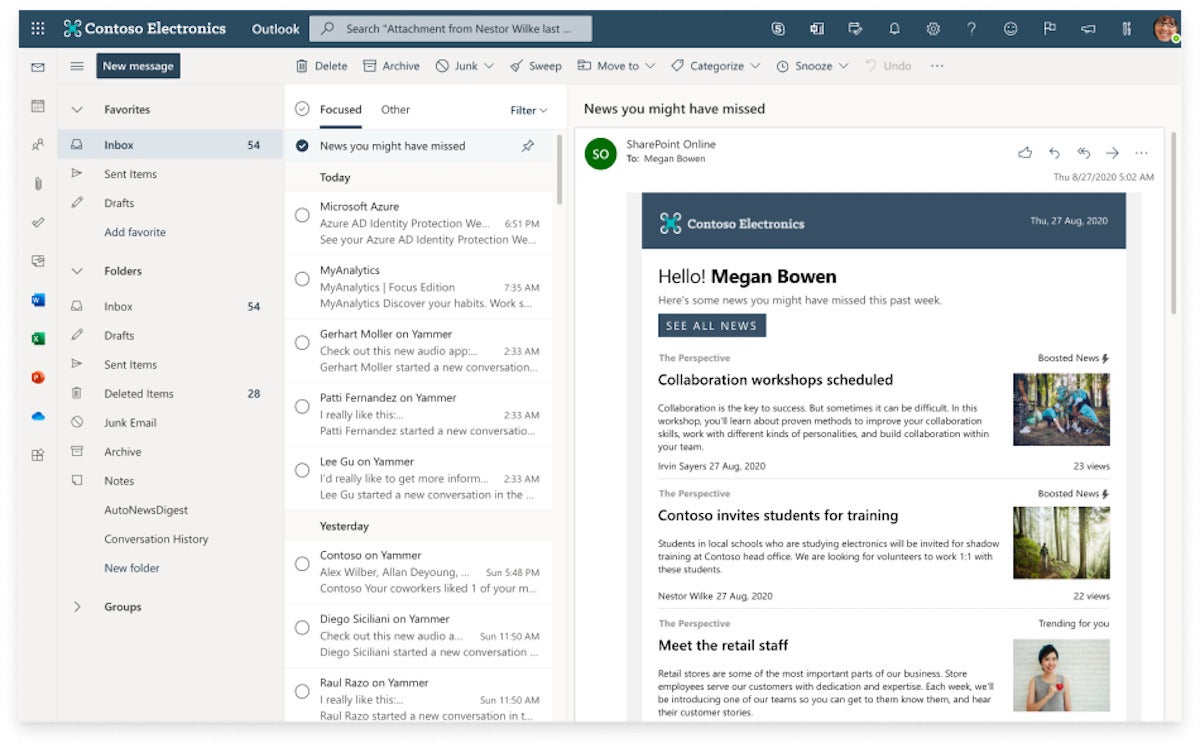 Microsoft
MicrosoftThe auto-news digest sends a personalized digest to everyone in the organization – only showing news they haven’t read.
Great features for pages
This year, there were some very exciting announcements about new web parts for SharePoint pages. Be sure to take a look at this video: How to Author Dynamic Intranet Pages and News: Tips and Tricks from the Product Team to see how they work in action. These are all targeted for October/November 2020.
- Organization chart web part. This could be a game-changer for many of my clients. This new web part automatically displays an org chart from the perspective of the name of the person you enter.
- Audience targeting in Quick Links and Events. I knew that audience targeting for Events was coming, but I’m really excited that it is planned for the Quick Links web part as well. This will add even more ways to personalize intranet content for your users.
- Accordions and Tabs. This awesome new feature makes it even more important to break up your content into sections! We will soon be able to collapse sections into an accordion style view or display sections horizontally in tabs. This has been a big ask in many of my clients and I think it will open up a lot of opportunities to move off other platforms and classic sites.
- My feed web part. I’ve had a preview version of the My feed web part in my tenant for a while and it’s a great way to make the intranet home page even more personal. The feed is personal to each user. Each user sees different content based on a mix of content across all of Microsoft 365 and what is likely to be most relevant to the current user at any given time – such as upcoming meetings or documents that have been shared or updated.
You look maaahvelous! More opportunities for branding
You may have noticed that the sites in the screenshots above look like they have images in the header area. They do – and we’re all going to be able to apply new layouts for the header area of SharePoint sites. The new extended header allows you to add a background image to header areas and move the logo to different places in the header. And, if you don’t want a long header on your site, you can apply the minimal header to bring the visual focus more on the content area of the pages in your site. There are some great tips about planning your site header in this video: Build a beautifully designed intranet: tips and tricks.
The extended and minimal header updates are expected to be launched by the end of 2020.
Site templates
A great way to see examples of the “art of the possible” with modern SharePoint is to explore the amazing collection in the SharePoint lookbook. Another great announcement at Ignite was that you will soon be able to instantly apply a selection of lookbook-inspired design templates on any site – providing the ability to give a new or existing site a makeover. Site templates are also scheduled to be available by the end of 2020.
But wait, there’s more …
This post could easily be a lot longer if I added all the other announcements that have me really excited about what’s to come for intranets and modern SharePoint. There are major announcements for search (check out the 24-page blog post about Microsoft Search updates!), Yammer, and Microsoft Stream that will all come together to help organizations create and update their intranets to improve value and engagement. To help understand the timing of all of the various announcements, I’ve done my best to collect all the roadmap slides from Ignite 2020 and put them on one handy slide deck.
I know Microsoft is working on a better summary; when that arrives, I’ll update my collection – so keep the link handy! To learn more about what was announced, check out this list of key Ignite 2020 intranet sessions available on demand: