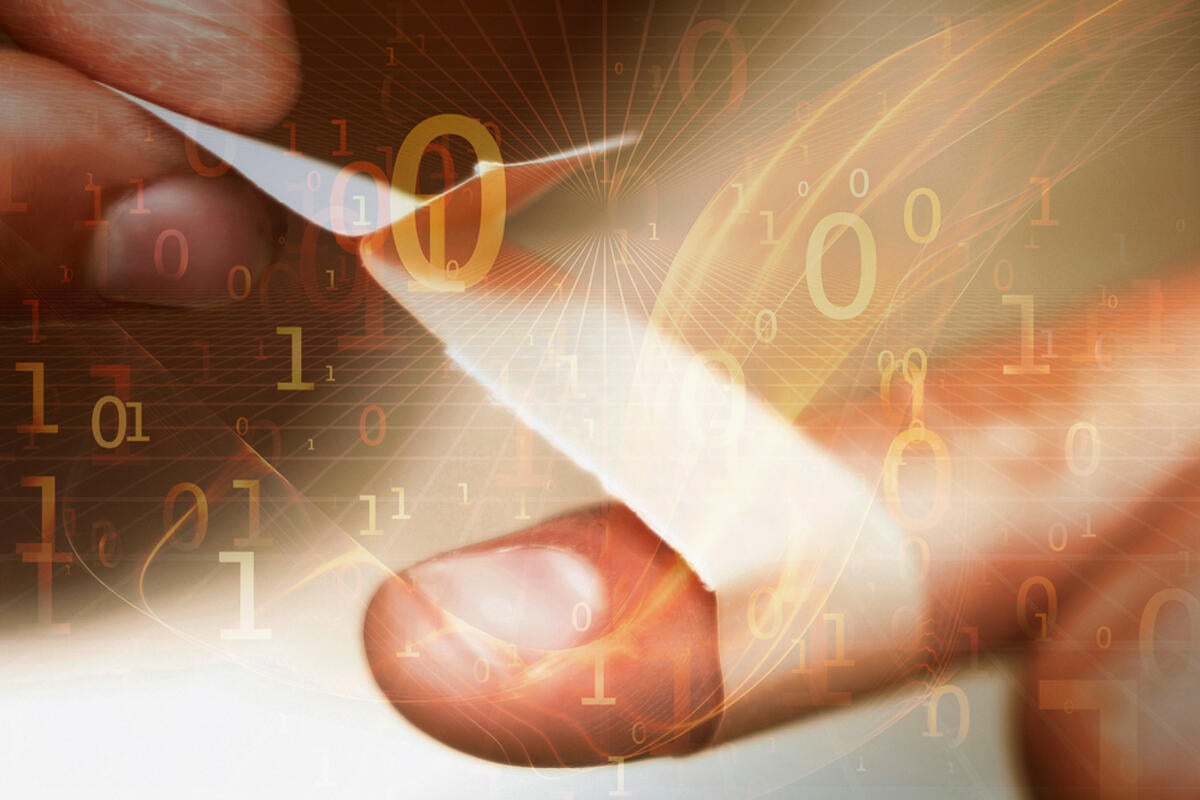By now you’ve probably heard about the disappearing-profile bug in this month’s Win10 1903 and 1909 cumulative update. The buggy patch went out on Tuesday, Feb. 11. Reports started rolling in shortly afterward about desktops that were wiped clean, wallpaper replaced, even files that disappeared. I wrote about it on Thursday morning:
Many people are in a tizzy — their desktop icons are gone, they can’t log onto their usual Admin account, and their files most definitely aren’t where they left them.
Since then we’ve seen many hundreds of complaints and dozens of articles about the mayhem. Ends up that the hapless victims had their Windows profiles swapped out, replaced by a temporary profile. The buggy patch moved their cheese and hid it where all but the most advanced Windows boffin would never find it.
Early on, Patch Lady Susan Bradley nailed the cause of the problem:
Loss of profile has historically been a race condition between the boot process and something holding files open. I personally have seen antivirus most often do this but it could be other things like antiransomware protection, group policy settings. Microsoft DOES test their patches, they really do. What they can’t do is test for the myriad of unknown ways that we set up our computers.
(Techy note: A race condition is a timing issue that arises when two or more independent programs stomp on each other. They’re very difficult to diagnose.)
Initial reports pointed the finger at a specific antivirus package as being the one that tangled with the KB 4532693 installer, but then we discovered that not all folks running that AV software were getting bit. Then we had a series of reports about local accounts (users who aren’t signed on with a Microsoft Account) getting the special treatment. Nope, that wasn’t the problem.
Microsoft hasn’t officially acknowledged the bug, as best as I can tell, aside from two posts on the Answers forum. On Feb. 12, Lawrence Abrams at BleepingComputer said that a Microsoft rep told him, “We are aware of the issue and are investigating the situation.” On Feb. 17, almost a week after the bug first appeared, Mayank Parmar at Windows Latest said:
In a conversation with Microsoft’s support team, multiple employees told us that Microsoft is aware of the issue and are actively investigating the situation. “Microsoft is aware of this known issue and our engineers are working diligently to find a solution for it,” a staff stated.
There have been multiple reports of users losing data because of the KB 4532693 patch. I haven’t seen that happen as yet, personally, so remain skeptical. Far more likely is that the data got stuffed into a .BAK or .000 or .003 folder inside the C:\Users folder — the place Windows sticks profiles. If a Windows customer runs a Cleaner program while trying to fix the lost profile bug, the backup may well be gone.
Most distressing: Susan Bradley reports on a response to a Microsoft support case, in which a Microsoft technician specifically mentioned Windows Defender as a possible source of conflict:
I discussed the case with my tech lead and confirmed this to be a bug — 25270101 … find the Windows Defender Advanced Threat Protection and Microsoft Defender Antivirus services, right-click each of them, select Properties, and change Startup Type to Disabled, selecting OK after each change. Restart your device in normal mode and attempt to sign in with your original profile.
It isn’t at all clear if Defender might be part of the two-to-tango race condition.
And, of course, neither the Knowledge Base article nor the official Windows Release Status page says a word. Nine days later and the buggy patch is still being shoveled out the Windows Automatic Update chute.
Not all is doom and gloom.
If you’re using Pause Updates in Win10 1903 or 1909 to block Microsoft’s patches, and your “Resume updates” date is far enough out — today or later — you didn’t get either this buggy patch or the monstrous KB 4524244 UEFI “patch,” which was pulled last week. But if you’re relying on Pause Updates, now would be a very good time to make sure it’s set out to the end of the month or later. Heaven only knows when (if!) Microsoft is going to re-release KB 4532693 and fix the disappearing profile problem.
For most of you, pausing updates until March 9 seems like a very good idea. (If you’re running SQL Server, though, you need to get the February patches installed. Sorry.)
To adjust your Pause Updates setting, first make sure you’re running either Win10 version 1903 or 1909 (type winver down in the Search box and press Enter). If you are, click Start > Settings > Update & Security. You should see something like the screenshot.
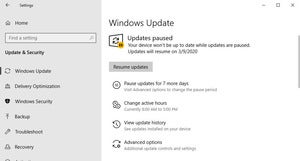 Woody Leonhard/IDG
Woody Leonhard/IDGIf your “Updates will resume on” date is before March 9, click the “Pause updates for 7 more days” link. (March 9 is a lucky number because the next Patch Tuesday is on March 10. Presumably Microsoft will fix this mess prior to that date. Presumably.)
In the past, I haven’t recommended that you extend the “Resume updates” date by pressing the “Pause updates for 7 more days” link because Microsoft has long warned that you can only extend updates after you’ve installed the currently available updates:
After the pause limit is reached, you’ll need to install the latest updates before you can pause updates again.
I’m delighted — and surprised — to tell you that, at least in my tests, that limitation no longer applies. It appears to me as if you can go back in and pause updates for seven more days at a clip, even if you already have Pause updates set.
That’s remarkably good news.
Questions? Observations? Vituperations? We’re all ears on AskWoody.