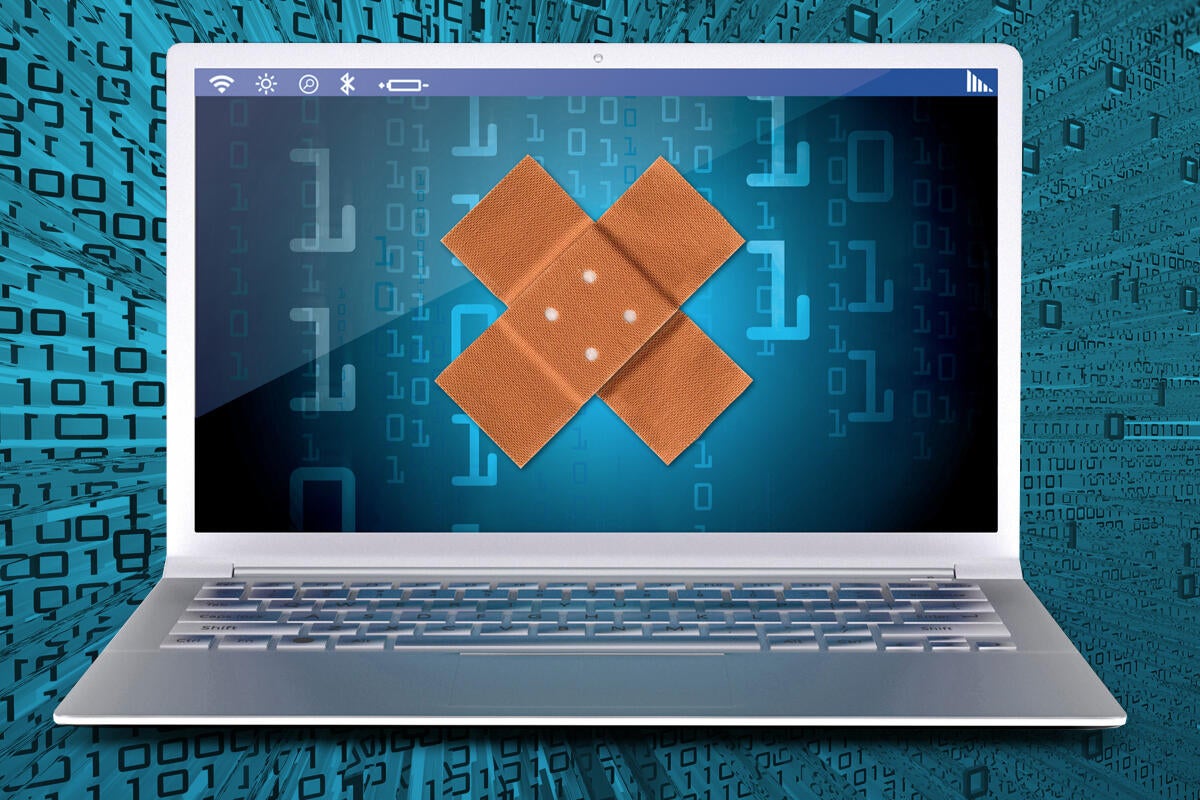The blogosphere is awash in reports of problems with this month’s Win10 1903/1909 Cumulative Update, with more than 100 reported bug sightings. What’s causing the problems?
The trick every month is to sift through all of the problem reports and see if there are any common strings – whether folks running this piece of hardware or that kind of software should be especially cautious.
I’ve been looking at the reports and I’ll be hanged if I can see any pattern, aside from the usual cacophony of random error messages and broken systems. Can you see any common threads?
We’re still getting ‘temporary profile’ bugs
I’ve been talking about this for more than two months. In some set of circumstances, as yet undiagnosed, the Win10 Cumulative Update installer hits a “race condition” on reboot, with the user coming back up in a temporary profile. That sounds like a lot of buzz words, and it is, but the net result is that the user runs the update, reboots, and returns to a clean desktop, without their desktop customizations, while files in their customary folders (such as Documents) have disappeared.
It’s disconcerting, even if you’re savvy enough to realize you’ve been pushed into a temporary profile. The desktop customizations are still there, as are the files, but they behave as if they belong to a different user.
We even have a report on AskWoody from someone who upgraded from Win10 version 1903 to 1909, and got bit by the same disappearing/temporary profile bug.
Microsoft hasn’t officially acknowledged the bug, although it’s been reported many times on the Microsoft Answers Forum and in the Feedback Hub. We still have no idea if there’s a specific program or set of programs triggering the race condition. All we know for sure is that the bug’s still there, and people are still waking up after installing Cumulative Updates to PCs with clean desktops and missing – er, relocated – files.
If you get hit with the problem, try rebooting four or five times – go all the way to the point where you’re logged in (with the bogus temporary profile), then reboot again. If that doesn’t work, there’s a tortuous path to manually bringing back your lost profile described in detail by Shawn Brink on Tenforums.
Lots of installation failures
Cumulative Update installation failures are as common as Lyrid meteors these days. In most (but not all) cases, they disappear after a quick run through the Windows Update Troubleshooter.
Sergiu Gatlan on BleepingComputer reports that he’s seen complaints about a host of error codes with this month’s Cumulative Update: 0x80070bc2, 0x800f0900, 0x80070003, 0x80073701, 0x800f080a, 0x800f0986, and 0x80070002. It’s a hexacious mess. In general, the Cumulative Update installer kicks in, throws one of those errors, then rolls your machine back to its previous pre-CU state.
None of the Win10 April security patches are particularly pressing at the moment (in spite of the three zero-day “previously exploited” security holes), so getting kicked back to the curb isn’t particularly frightening. Think of the installer rollback as a practical joke that costs you an hour or so of PC time, and a lot of gray hair.
…And plenty of Blue Screens
Over the years, we’ve frequently seen Blue Screens crop up immediately after Cumulative Updates get installed. This month, there’s more than the usual helping of blue. Mayank Parmar at Windows Latest said he’s seen reports of all of these Blue Screens:
- PAGE_FAULT_IN_NONPAGED_AREA
- CRITICAL_PROCESS_DIED
- ACPI_BIOS_ERROR
- INACCESSIBLE BOOT DEVICE
- MEMORY_MANAGEMENT
- DPC_WATCHDOG_VIOLATION
- Portcls.sys
That is an impressive list. The major problem is that there doesn’t seem to be a unifying theme – I can’t point my finger at one type of hardware, or one piece of software, or a driver, that’s triggering the BSODs.
If you get hit with a BSOD and you aren’t automatically rolled back to a known good configuration, you have to go into Safe Mode and uninstall KB 4549951.
Out, out, damned spot
Uninstalling a Win10 patch isn’t easy: Click Start > Settings > Update & Security. Click View Update History. At the top, click Uninstall updates. Windows tosses you into an old fashioned Control Panel pane (see screenshot).
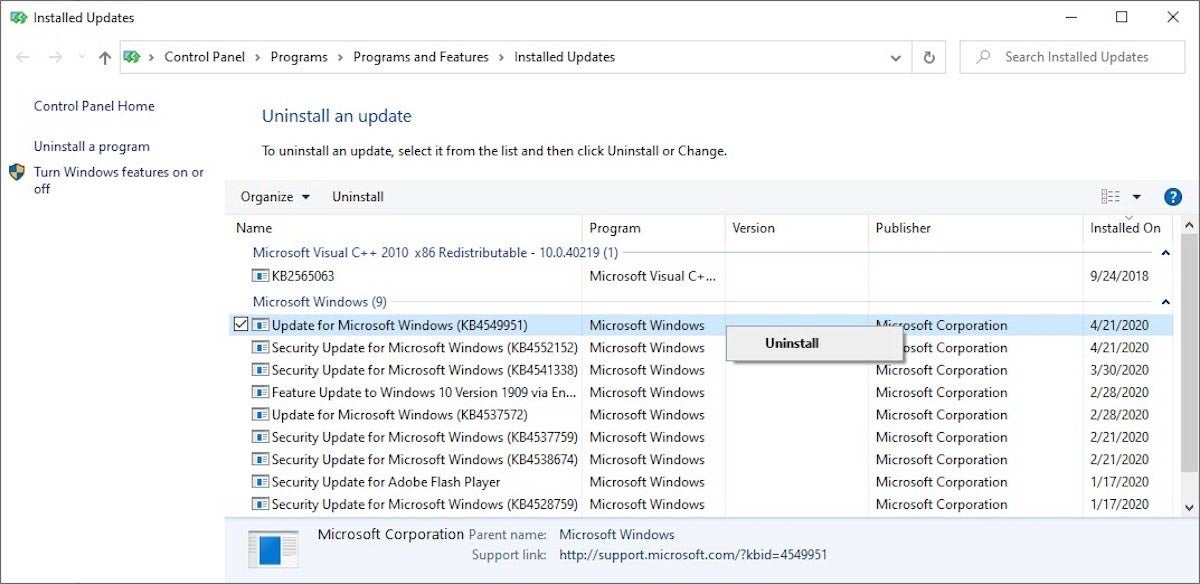
From the old Control Panel interface, you can right-click on the offending patch and choose Uninstall.
Where we stand now
I continue to recommend that you not install this month’s patches. While it’s impossible to say whether this month’s patching bugs are worse than preceding months’ – only Microsoft knows the extent of damage, and it isn’t telling – it’s pretty clear that lots of people are having problems.
By contrast, this month’s crop of security patches isn’t particularly pressing, unless you’re running Windows 7, have paid for Extended Security Updates, and you’re concerned about (yet another) font-parsing bug that hasn’t yet made it into widespread exploits.
For now, you have more important things to concern yourself. We’ll let you know if any credible mainstream threats arise.
We’re still at MS-DEFCON 2 on AskWoody.com.