Microsoft last week released Edge 87, debuting automatic IE-to-Edge redirection of specific sites and beefing up the new tab page with customizable feeds which display business-related content.
The Redmond, Wash. company also patched at least 19 security vulnerabilities, the most serious marked as “High,” the second level in a four-step ranking system. (Google’s Chrome 87, which like Edge was built on the open-source Chromium project, included fixes for 33 flaws when it was released Nov. 17.)
Although Edge will update automatically in the background, to force an upgrade, select “About Microsoft Edge” from the Help and Feedback menu under the ellipsis at the upper right; the resulting tab shows that the browser has been updated or displays the download process before presenting a “Restart” button. People new to Edge can manually download version 87 for Windows or macOS. The Linux version is available in Dev Channel form from the Insider website, while the Android and iOS browsers can be found in the Google Play and App Store markets, respectively.
Microsoft updates Edge about every six weeks, typically a day or two after Google refreshes Chrome to the same version number. The previous Edge upgrade was released Oct. 8.
Weaning enterprises off IE
As Microsoft announced last month, Edge 87 will be the final destination of hundreds of URLs users attempt to open in Internet Explorer (IE). Rather than let IE render those website, Microsoft will automatically close the tab in IE and then display a message asserting that the site doesn’t work in the aged legacy browser. At that point, the same URL will be opened in an Edge tab and the user will be prompted to make Edge the default browser from a banner beneath the address field.
More information about the IE-to-Edge redirection can be found here.
Not surprisingly, enterprise IT admins have a trio of group policies they can assign to configure this auto-redirection of URLs from IE. The three were outlined by Microsoft in this support document.
New tab page personalization
Microsoft has touted Edge’s new tab page and its enterprise-centric skills for almost a year. Even before the Chromium-based browser released for the first time from the Stable Channel, Microsoft boasted of the new tab page’s connections with workers’ Office 365 or Microsoft 365 accounts.
The company advanced its new tab page emphasis in Edge 87, which now blends the 365 elements with “personalized, work-relevant company and industry feeds.” Users can customize the “My Feed” display with relevant content from both public options and from areas that the IT staff has selected.
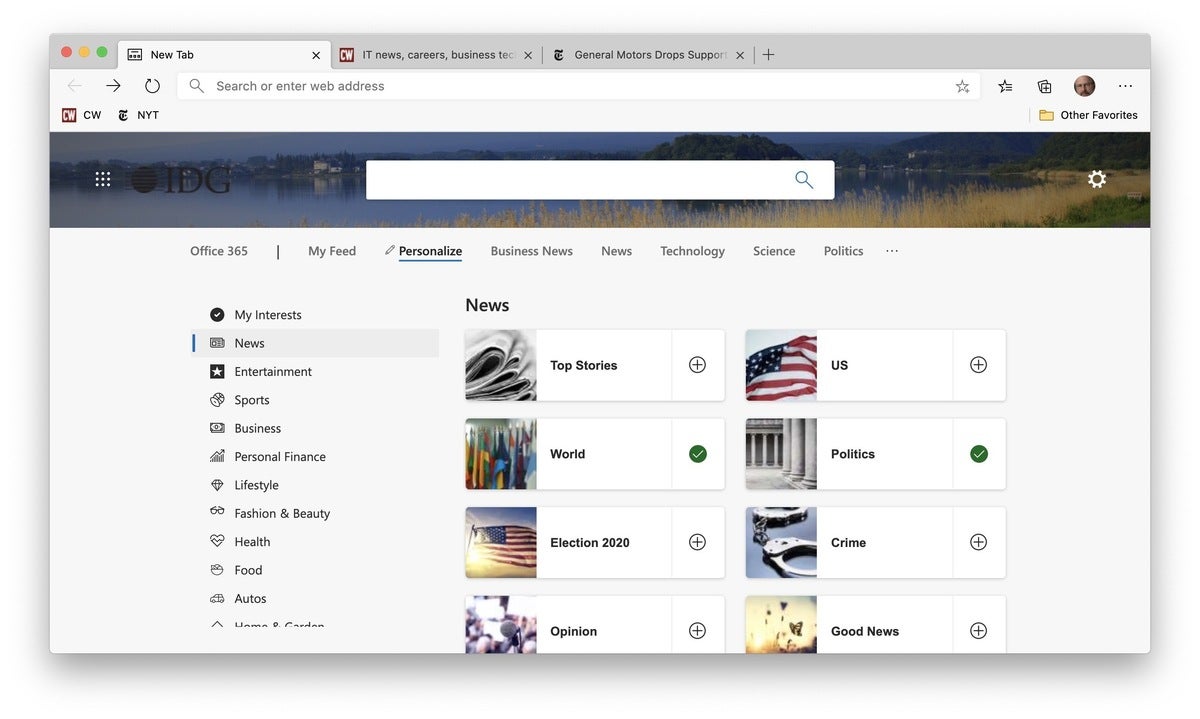 Microsoft
MicrosoftEach user can do basic customization of the new tab page’s content feed by selecting from a wealth of choices. IT admins have much more power; they can lock in industry-specific news or display the firm’s internal news to employees here.
Personalization by the user is a straight-forward process of selecting from numerous choices. On the enterprise IT side, administrators can control the feed setting from the Admin Center. There, IT personnel can choose the appropriate industry and/or point to internally-generated news from the company itself. More information about this is available here.
Elsewhere in Edge 87, Microsoft flipped the default of ClickOnce to on; previously, ClickOnce had been set as off. The change brought Chromium Edge in line with the original Edge (the one Microsoft pitched from 2015 to late 2019). (ClickOnce is a Microsoft-made deployment technology that lets publishers, including enterprises, install apps directly from a web page.)
Chrome 87 will be the final upgrade for 2020. Microsoft will release its successor, Edge 88, around Jan. 21, 2021.


