Microsoft’s shift to Windows-as-a-service (WaaS) for Windows 10 yielded a repetitive, predictable schedule of version release and support expiration dates for the operating system. At least in theory. In reality, Microsoft has rearranged, rejiggered and repositioned Windows 10’s support and update practices.
Last year, Microsoft monkeyed with 10’s content, abandoning two relatively equal upgrades to instead deliver one major refresh and one very minor retread. It has yet to confirm whether it will do the same in 2020, revert to the 2019 scheme or come up with something completely different.
As it dodged the question of 2020’s format, Microsoft called the service pack-like Windows 10 1909 of several months ago a “pilot” and said it was “closely monitoring feedback and hoping to learn from this type of release to help influence our future plans.”
What it won’t do, at least not yet, is tell its most important customers – enterprises and other large organizations – how to plan for the year.
That’s just one reason why everyone should be marking the calendar with the critical Windows events. To keep up with Microsoft’s ever-shifting schedule, pencil in these dates.
April 14, 2020
Microsoft was to serve the final updates for Windows 10 Enterprise 1709 and Education 1709 on this date. Instead, citing “the public health situation” – meaning the COVID-19 coronavirus pandemic – the company extended support by six months, to Oct. 13.
May 12, 2020
Windows 10 2004 – tapped as “May 2020 Update” – releases on this date. (Microsoft nixed the usual yy03 label for the spring feature upgrade; instead, the company chose 2004 to avoid confusion with the long-retired Windows Server 2003.)

Even at this late date, Microsoft may continue to keep quiet about which servicing model it will use in the second half of the year. Will the company repeat the major-minor cadence of 2019, when the spring upgrade was flush with new features, but the fall refresh was little more than an old-style “service pack” that barely bothered with new functionality? Or will Microsoft revert to the 2018-and-earlier pattern of two more-or-less-equal upgrades, each with a set of new features?
Microsoft kicked the revelation down the road in December 2019, when it said it had severed links between features and specific releases. Instead, it would deliver features “when they are ready” rather than commit to a timeline. That dodge may let Microsoft stay mum for several more months before saying what it will ship in the fall.
Also on this date, Microsoft was supposed to retire Windows 10 Home 1809 and Pro 1809. But on April 14, the firm pushed the versions’ end of support out six more months, to Nov. 10.
July 21, 2020
Microsoft begins to forcibly upgrade Windows 10 Home and Windows 10 Pro PCs running version 1809 to a newer version.
When Microsoft announced the “Download and install now” option in 2019, it reserved the right to upgrade Windows 10 PCs when they were “at, or within several months of reaching, end of service.” Windows 10 1809 falls off the support list Nov. 10, or 16 weeks from this date.
Windows 10 1809, remember, had its 18 months of support extended to 24 because of the coronavirus chaos.
This date is very soft, as Microsoft made a point to stay vague about when it will kick off automatic upgrades of the extended-support 1809. “The rollout process restart for devices running on Windows 10, version 1809 will be dramatically slowed and closely monitored in advance of the delayed November 10, 2020 end of service date,” Microsoft said here, “to provide adequate time for a smooth update process.”
As of April, it was unclear which version Microsoft would use to upgrade 1809. By all rights, it should be Windows 10 1909, as these forced upgrades take place every 12 months. Yet the automatic upgrades have also been conducted with the latest version; because of the added support to 1809, Windows 10 2004 will be the newest available.
Aug. 18, 2020
Microsoft starts to automatically upgrade Windows 10 Home and Windows 10 Pro PCs running version 1903 to the latest, version 2004.
When Microsoft announced the “Download and install now” option in 2019, it reserved the right to upgrade Windows 10 PCs when they are “at, or within several months of reaching, end of service.” Windows 10 1903 falls off the support list Dec. 8, 2020, or 16 weeks from this date.
Sept. 15, 2020
Near this date, Microsoft may tell commercial customers that Windows 10 2004 can be deployed to all corporate PCs. If it does, it will publish the message on the Windows release health dashboard.
Computerworld says “may” because, as of April 28, Microsoft had not given the same green light to corporate customers for Windows 10 1909, the minor upgrade released five and a half months earlier, on Nov. 12, 2019.
The mid-September estimate for the Windows 10 2004 milestone is based on the four-month gap between Windows 10 1903’s launch and Microsoft’s “deploy widely” notification of September 2019.
Oct. 1, 2020
Microsoft starts delivery of Windows 10 2009, aka “October 2020 Update,” between now and the end of October.
If Microsoft replicates 2019’s major-minor tempo, this “upgrade” will be\a service pack-style rerun of the spring’s 2004, along with a few features, none of which rise to important. If so, it may be available earlier in the month than later.
No matter the format Microsoft uses for 2009, it will be what most mid- and large-sized organizations adopt – assuming they don’t skip it by running 1909 for nearly two years – because of the 30-month support lifecycle (Windows 10 Enterprise and Windows 10 Education only) awarded only to yy09 upgrades.
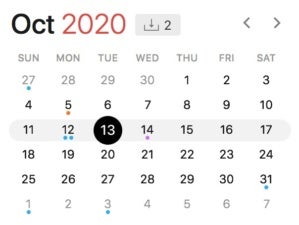
Oct. 13, 2020
“Mainstream” support ends for Windows 10 Enterprise 2015 LTSB (Long-term Servicing Branch), the static build Microsoft offers customers who can’t – or won’t – adopt the more-releases-less-support model that underpins Windows-as-a-service.
Although this original LTSB (a second was released in August 2016 and a third debuted in November 2018) has five more years of “Extended” support coming to it, this date ends some support offerings, such as feature change requests and non-security bug fixes. For more information on what’s included in mainstream and extended support, refer to this support document.
Oct. 13, 2020 … Take 2
Microsoft serves up final security and non-security patches and fixes for Windows 10 Enterprise 1709 and Education 1709, the fall 2017 feature upgrade Microsoft tagged “Fall Creators Update.” The date marks the end of nearly 37 months of support, the longest-ever stretch thanks to the extra six months Microsoft tacked on in March.
Nov. 10, 2020
Microsoft hands out the last updates to Windows 10 Enterprise 1803 and Education 1803, calling it quits for support that stretched a bit more than 30 months.
Nov. 10, 2020 … Take 2
Microsoft pushes the final patches and fixes to Windows 10 1809 on Home, Pro and Pro Workstation.
This version was initially slated to retire in May, but was one of two that Microsoft awarded a six-month reprieve so that customers wouldn’t have to deal with a migration during the opening weeks of the stay-at-home-work-at-home orders in the U.S.

Dec. 8, 2020
Microsoft purges all forms of Windows 10 1903 – Home, Pro, Pro Workstation, Enterprise and Education – from the support roster on this date.
Unlike the fall feature upgrades, which are maintained for 30 months for Enterprise and Education customers, those released in the spring – marked yy03 – come with 18 months of support for all editions.
Jan. 12, 2021
Somewhere around this date, Microsoft may inform businesses that Windows 10 2009 – the service pack issued three months ago – is ready to deploy throughout their environments. This message, for it will be just that, posted with nary an announcement except for a brief line from the Windows Update Twitter account, will appear on the Windows release health dashboard.
Jan. 19, 2021
Microsoft begins to forcibly upgrade Windows 10 Home 1909, the first service pack-esque update, to the recent Windows 10 2009.
Remember that when Microsoft announced the “Download and install now” option in 2019 that it reserved the right to upgrade Windows 10 PCs when they neared “end of service.” Microsoft cited security concerns for holding the forced-upgrade card.
Windows 10 Home/Pro/Pro Workstation 1909 should exit support around May 11, 2021, or 16 weeks from this date.
April 1, 2021
Windows 10 2103 – probably nicknamed “April 2021 Update” – releases after this date. The likeliest launch date: April 13, the month’s Patch Tuesday.
Because of its 18-month support lifecycle, this refresh will be installed primarily by Windows 10 Home and Windows 10 Pro customers.
May 11, 2021
Microsoft serves the last security patches and other bug fixes to Windows 10 Home 1909, Windows 10 Pro 1909 and Windows 10 Pro Workstation 1909, wrapping up 18 months of support.
May 11, 2021 … Take #2
Microsoft delivers the final updates for Windows 10 Enterprise 1809 and Windows 10 Education 1809, ending 30 months of support for the fall feature upgrade.
Customers running 1809 must migrate to a newer refresh – 1903, 1909, 2004, 2009 or even the likely-just launched 2103 – to continue to receive security patches. Windows 10 Enterprise 2009 and Windows 10 Education 2009 would seem to be the best bet, since they have the most support remaining (about 22 months from this date).
July 20, 2021
Microsoft begins to upgrade Windows 10 Home and Windows 10 Pro PCs still running version 2004, replacing that with Windows 10 2103, the fresh feature upgrade.
Citing security needs – as in wanting to make users are not stuck running an OS that doesn’t get patched – Microsoft has reserved the right to upgrade Windows 10 Home and Pro PCs when they are “at, or within several months of reaching, end of service.” Windows 10 2004 loses patching privileges around Nov. 9, or 16 weeks from now.
Aug. 10, 2021
Microsoft gives Windows 10 2103 the green light around this date, telling IT professionals that the spring upgrade has been put through the field-test wringer and is safe to deploy across their organizations.
But because 2103 has a limited shelf life – its support expires not much more than a year from now – few take Microsoft up on the offer.
Microsoft gives the go-code on its Windows release health dashboard.
Oct. 1, 2021
Microsoft begins rolling out Windows 10 2109, aka “October 2021 Update,” after this date. The probable launch: Patch Tuesday, Oct. 12.
The 30-month support lifecycle on Windows 10 Enterprise and Windows 10 Education means this will be the year’s preferred upgrade for Microsoft’s larger customers. The Redmond, Wash. developer will service this version until April 2024.
Oct. 12, 2021
“Mainstream” support ends for Windows 10 Enterprise 2016 LTSB, the second no-changes-allowed build that Microsoft offered for deployment in instances unsuited to the Windows-as-a-service model.
LTSB, for “Long-term Servicing Branch,” which was later rebranded as LTSC (Long-Term Servicing Channel), is the only edition of Windows 10 which retained the traditional 5+5 support scheme of Mainstream and Extended periods.
This date ends some support, including feature change requests and non-security bug fixes. For a more detailed description of Mainstream and Extended, refer to this document.
(Note: This milestone of 2016 LTSB does not end support of 2015 LTSB, Microsoft’s first static build. Windows 10 Enterprise 2015 LTSB will continue in Extended support until Oct. 14, 2025.)
Nov. 9, 2021
On this date, Microsoft issues the final bug fixes and non-security changes to Windows 10 Home 2004, Windows 10 Pro 2004 and Windows 10 Pro Workstation 2004, ending 18 months of support.
The date assumes that Microsoft launched Windows 10 2004 around May 12, 2020.
On or around the same date, Microsoft also ships Windows 10 Enterprise LTSC 2022 (Long-term Servicing Channel). The successor to LTSC 2019, which launched three years prior, this build will be supported until early 2032.
In a May 2019 blog post, a Microsoft marketing manager announced that customers could expect the next LTSC “toward the end of 2021.”




