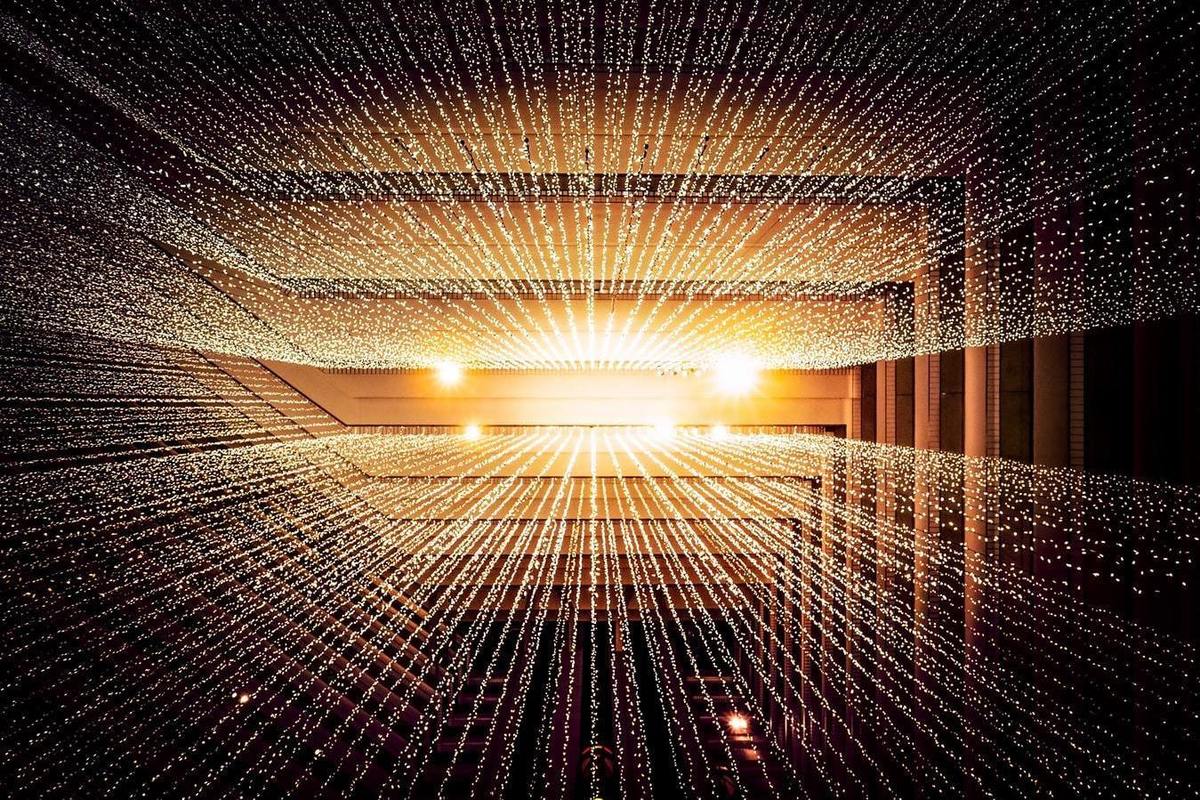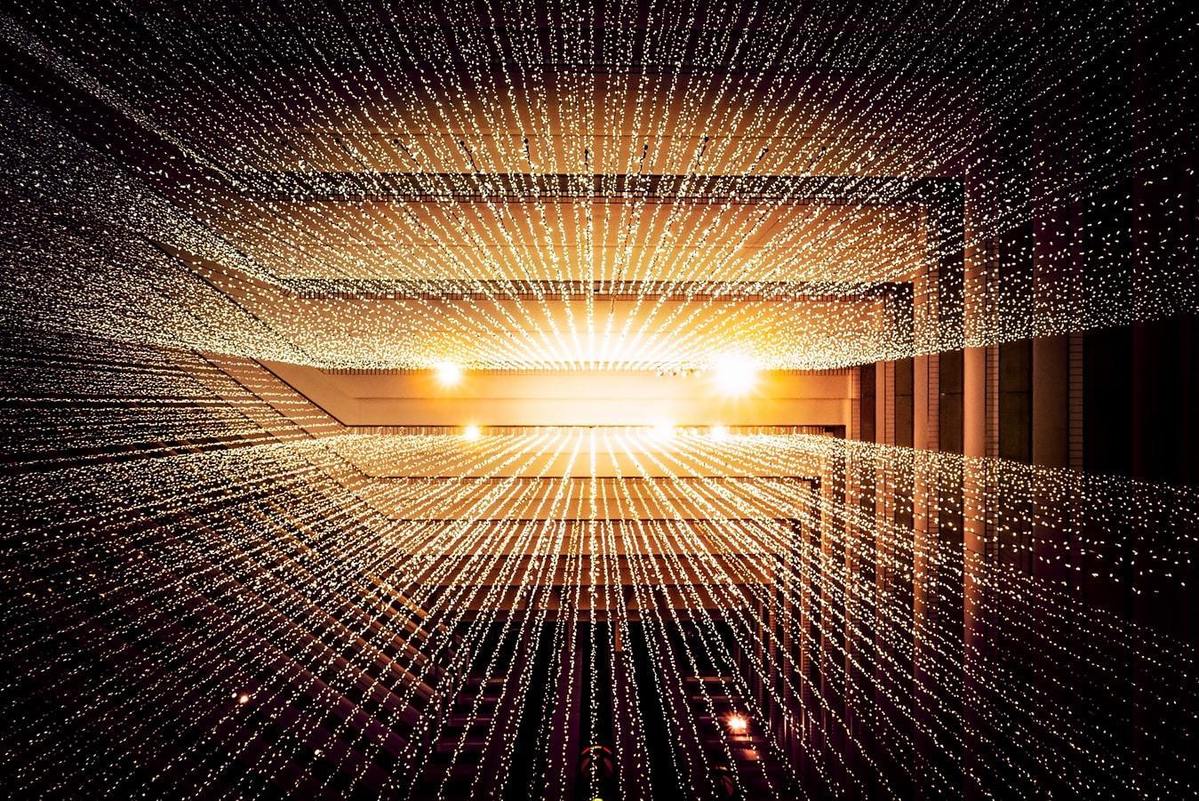
Disclosure: Most companies mentioned are clients of the author.
HP briefed us on its updated HP Elitebook Dragonfly laptop, the first laptop that’s gone through a design revision with an eye on our new post-pandemic world. The relevant change: a finish that can survive being wiped by a disinfectant with high alcohol content. These disinfectants, which can kill the coronavirus, tend to ruin the finish on laptops with anything but a metal finish. The Dragonfly has significant improvements to its noise cancellation capabilities for virtual conferences (and for blocking outr other folks’ kids or pets). And it has an extremely bright screen (1,000 nits for outdoor use) with privacy options for those of us going insane at home and working outside as a claustrophobia remedy.
This got me thinking about what other changes we need to make to laptops to fully pivot to a world where we travel less and primarily work from home. I’ve written before that screen size should grow significantly because we rarely move now from office to plane to remote location; we’re reduced to just moving around the home.
So let’s get to it.
A better camera solution
Dell, some years back, made an XPS with a camera below the screen even though, then, most of us rarely video conferenced on our laptops. (The camera was broadly trashed as a “nose hair” camera because that was the view it provided.) Dell fixed the design, thankfully, but cameras in general – even though at the top of the screen – remain too low.
There are at least five ways to fix this. One is to find a way to raise the camera in the notebook. With the Motorola Smartphone I have, the camera is motorized and lifts out of the phone. A similar technology with a far longer arm could work, though I worry about robustness and complexity and think it would be too fragile. Another option would be to make the camera removable and use a magnetic extension that would easily break off at the magnet – protecting the camera, laptop and arm in case of mishaps. This solution is more robust, but users will still likely lose the camera and arm at a high rate. (This could be a revenue opportunity like the AirPods are for Apple.)
A third method would be to provide a wireless or wired connection to your smartphone, which you could sit on a stand and use as a better-positioned camera. This approach might only work for a company like Apple or Lenovo who make smartphones (and could better integrate the designs), but Dell and Microsoft have built smartphone-linking software; this could simply extend that.
A fifth way would be a portable laptop stand or extendable legs that raise the laptop itself. While this could be relatively cheap, it would be inelegant and make the laptop harder to use while in the conference.
The most elegant way is to digitally change the image so it looks as if you are looking right into the camera. This capability was demonstrated back in 2013 using Microsoft Kinect and could be just a software overlay applied to the device without changing the camera location. The is a product in the market (that I haven’t yet used) called Catcheye that appears to address this problem.
Better virtual background options
If you use Zoom, you have likely discovered both how easy it is to add a virtual background and how bad the results look. It does get much better if you have either a green screen or a more capable external camera like the Logitech Brio, which is arguably the best webcam in the market that supports Microsoft Hello. (I should note there have been complaints regarding drivers for this camera over the years.)
I expect the solution will require a tighter focus on graphics performance and a camera like the Brio that can better cut out, by range, the existing background – allowing a more seamless integrated solution.
Since we’ll all be doing more videoconferences in the months ahead, and many of us aren’t the best at keeping home offices clean, a better virtual background is no longer a cute feature. It’s a must-have.
Laptop tracking
The HP Dragonfly is the first laptop with a built-in Tile. Now, I’ve never misplaced my laptop. But I use a series of desktop computers when I work from home, so losing them hasn’t been a problem. But those without dedicated resources are moving around their home as they take care of pets, kids, and spouses. This in-home mobility – and having kids (and sometimes pets) who like to play with laptops – means these things can become surprisingly good at hiding.
I do misplace my tablet and phone from time to time, and having a locater on them that works has saved me a lot of time. The same thing should be more common in laptops because, while we are less mobile across large areas, we are more mobile in small areas and, thus, more likely to leave our laptop and forget it.
Kid proofing is a must
While security with the HP Dragonfly is arguably market-leading, it doesn’t consider children. Sure, it will protect against a child gaining access, depending on the settings. But there still is a chance that a child could, when mom or dad goes to the bathroom, get access before the security software kicks in.
BlackBerry’s Cylance division does have a product called BlackBerry Persona that will rapidly detect if someone is on your keyboard. I’ve heard stories of kids using their parents’ laptops and doing some funny things – funny, that is, if you aren’t on the wrong side of things. For instance, one CEO,who will go unnamed came back to his laptop just before a stockholder meeting and found all his presentation files with backup were gone. His son, the scamp, had renamed and moved all of them.
I also look forward to a future laptop with a keyboard lock so kids can’t break the thing, pour liquids on it, or try to hack into it. Years ago, Dell had an Adamo XPS laptop with a magnetic lock that might offer a path. Even in this case, the lock would need to be far more robust because kids are surprisingly good at problem-solving.
Wrapping up
I think post-COVID-19 laptops will need to change because studies now indicate most firms are planning to have work at home be a policy, not an exception. They need an improved camera for better placement and more realistic virtual backgrounds; better tracking similar to what HP is doing with Tile; better security to fend off unauthorized users and better ways to protect the hardware. These are on top of what HP has demonstrated with the Dragonfly’s disinfectant-resistant surface, outdoor viewable privacy display, and noise cancellation technologies.
I expect the laptops we’ll see in the market in 2021 will be dramatically different than what we have today. And while it may not make your kids happy, these kinds of changes should reduce PC-related work stress substantially.