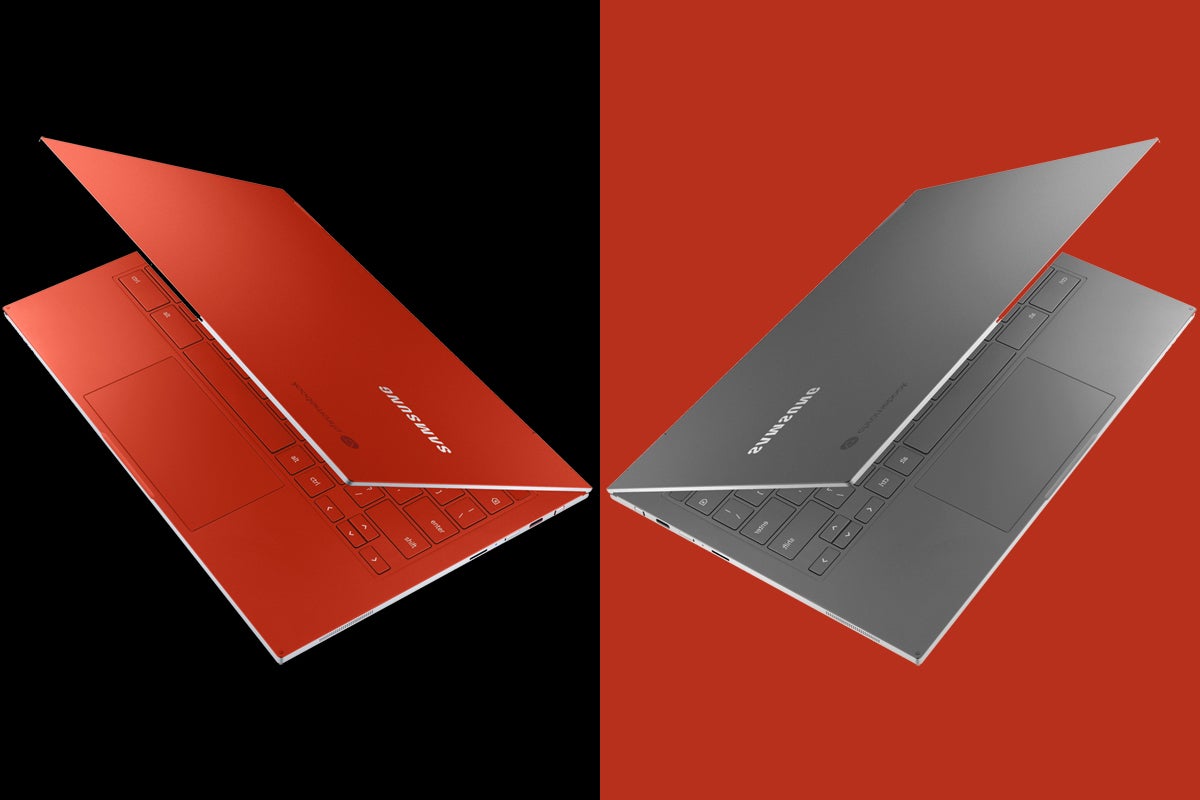Oh, Galaxy Chromebook. Dear, sweet Galaxy Chromebook. You looked so perfect, so irresistible, so alluring. You had such promise. You were so close to being the one.
When we first got a glimpse of Samsung’s highest profile, highest-priced Chromebook to date earlier this year, it looked almost too good to be true. The device was billed as a 2020-worthy spiritual successor to Google’s own top-of-the-line Pixelbook — a luxury-level laptop that put the Chrome OS experience into powerful, premium hardware that was primed for productivity and a pleasure to use.
For anyone using a Chromebook for professional purposes, such a proposition has obvious appeal. Despite never-ending murmurs to the contrary, Chrome OS is actually quite capable for work purposes, whether you’re using it in a small-scale business or in a managed enterprise environment. And as is the case with any platform where work is being done, there’s bound to be a certain level of demand for high-end hardware and the niceties it presents. The idea that there’s no place for such quality on a Chromebook is flawed, myopic, and silly.
And on the surface, good golly, the Galaxy Chromebook seemed to have it all: The device was gorgeous, with a slim, sleek, and premium-as-can-be design; it had enough under-the-hood horsepower to handle practically any level of multitasking, heavy-duty Android and/or desktop-caliber Linux app use, and even resource-consuming virtual desktop work; and it had a pixel-packed display sure to satisfy even the pickiest of peepers. Combine that with a convertible form, an exceptional keyboard, and even an integrated stylus, and what more could a discerning computer owner possibly ask for?

The Galaxy Chromebook: beautiful…to a fault.
The answer, as it turns out, is battery life — an even remotely reasonable level of stamina — along with a laptop that doesn’t scald your skin when you use it. In a harsh reminder that press releases and even early hands-on impressions can’t tell us everything about what a laptop’s actually like to use in the real world, the Galaxy Chromebook turned out to be an embarrassing disappointment in both of those domains.
It’s no exaggeration: Samsung’s $1,000 laptop saw battery life in the range of a mere three to four hours per charge, according to most assessments, with hot-running surfaces one reviewer described as making “the keyboard slightly uncomfortable to type on” while the system’s lower surface at times started to “fry [her] legs.” Ouch. No matter how you frame it, that’s simply unacceptable for a high-end laptop — or, heck, even a budget-level system.
So that brings us to today and a new problematic promise: In a statement released to the website Chrome Unboxed, Samsung reportedly said a fix is in the works for the Galaxy Chromebook’s stamina struggle.
As the site explains it:
Mitigations are being worked on between Samsung and Google to try and get battery life improvements to happen, but nothing has been fully confirmed yet concerning how they will accomplish this or when the fix will be coming. From our conversation, however, this effort looks to be of high priority and I’m hopeful some fixes could come sooner rather than later.
Right. In response to that, I’d say this: Do not buy the Galaxy Chromebook based on that promise. Buy it only if you’re somehow okay with the current three-to-four-hour battery estimate that’s present right now — along with, y’know, that lovely little scorched leg possibility as a bonus, erm, feature.
Why such a harsh stance, you might be wondering? Well, I’ll tell ya: We’ve been down this road too many times before. A company puts out a subpar product and then, once the flaw’s been pinpointed by reviewers and batted around enough to be impossible to ignore, the company promises to put out a fix. Sometimes the fix shows up; sometimes it doesn’t. But often, it takes many months for any meaningful update to arrive. And even when a software patch does come along, it’s more often than not a relatively minor improvement as opposed to the game-changing restart everyone was hoping to see.
With the Galaxy Chromebook in particular, one tidbit stands out as seeming especially eyebrow-raising: the fact that the laptop packs a 4K-resolution, 8 million pixel display — a screen that, glorious as it sounds on paper, is objectively overkill for a 13.3″ panel that’s typically gonna sit within a foot or two of your face. All those pixels, y’see, require power. And guess what? The Galaxy Chromebook is a thin, light computer that’s inherently limited in how much battery juice it contains. Even self-managed attempts to compensate for that shortcoming (like jacking your display brightness down to uncomfortably low levels) can only go so far. At the end of the day, you just can’t defy physics.
As I wrote in my newsletter a while back:
More than anything, it reinforces the fact that packing mobile-tech devices with over-the-top specs — things like, I don’t know, a 4K-resolution screen on a 13″ laptop — is ultimately a disservice to us and a move made purely for marketing value, at the expense of real-world experience.
(As I also said in that same publication: How Samsung could have put this system through its paces and possibly thought it was good enough to release with this arrangement is beyond me. Sigh.)
I’ll tell you this: No normal, non-Clark-Kent human is gonna notice the difference between a 4K display on a 13″ laptop and a more modest one- or two-step-down alternative. You know what everyone will notice, though? Yeah, you guessed it: the fact that the laptop craps out after a laughable three to four hours of use. (And that’s to say nothing of the scalded thighs, which — as far as I’ve seen — Samsung has not acknowledged or attempted to address.)
Now, don’t get me wrong: I genuinely hope Samsung finds a way to fix the Galaxy Chromebook with some software update voodoo — because Chrome OS needs a low-compromise, top-of-the-line option for folks who want that luxury-level experience and don’t mind paying the price. (Right now, the closest thing out there is that 2017-released Google Pixelbook, which remains impressive in practice but has become inadvisable to buy at its original $999 price and with only four years of OS updates remaining.)
But to spend a grand on a luxury laptop based on a vague and questionable-seeming promise, when the stakes are so high? It’s tough to see any situation where a move like that makes sense.
Instead, post-launch product promises should be watched only with curiosity — and always from a distance. Until we see how and when they’re implemented and what level of results they create, accepting them as full-on assurances that things will be “fixed” is a dangerous gamble to make.
So here’s my advice to you: Put the Galaxy Chromebook on your mental backburner for now and think of it as an unfinished, not-yet-ready-for-primetime product. Then reassess the system whenever Samsung’s update has happened and you’ve got a new full picture in front of you. It’s a smart policy to maintain with any type of technology, whether we’re talking Chromebooks, Android phones, or anything else: Buy a device based on the experience you know it offers you today — not the ambiguous promise of what it might offer you tomorrow.
Your future self will thank you.
Sign up for my weekly newsletter to get more practical tips, personal recommendations, and plain-English perspective on the news that matters.