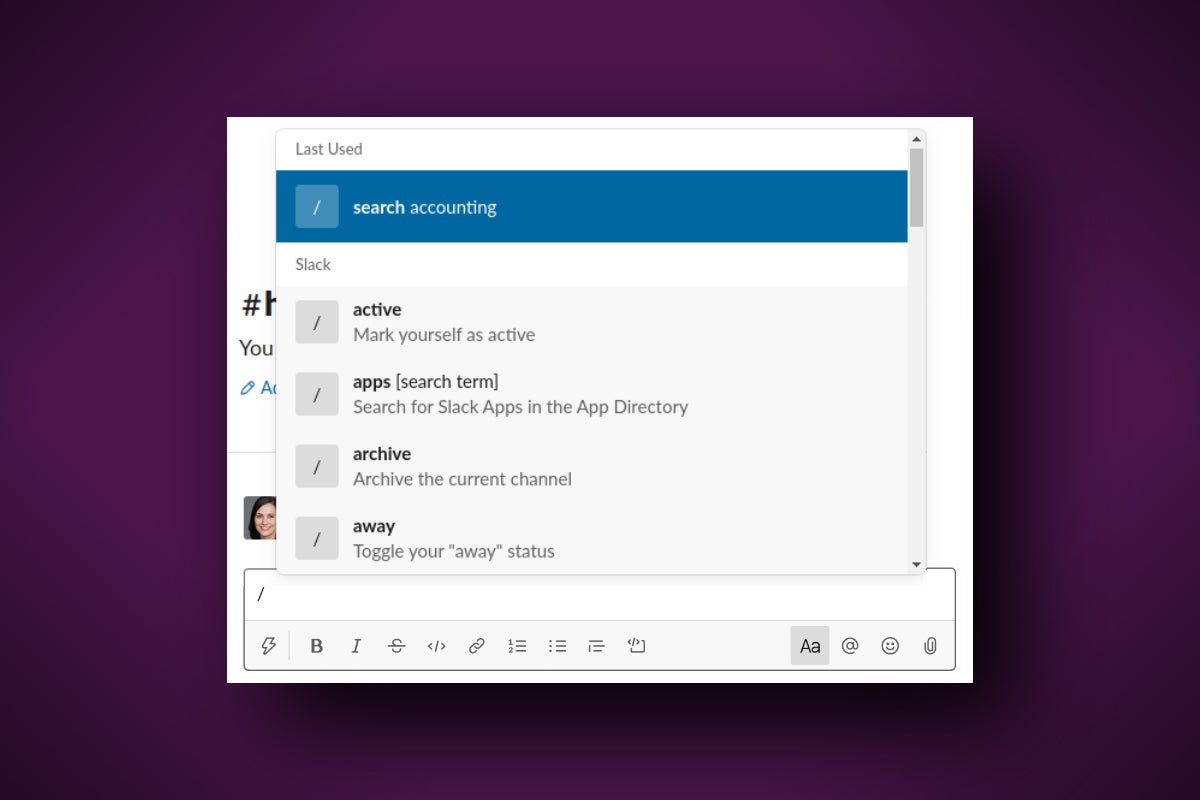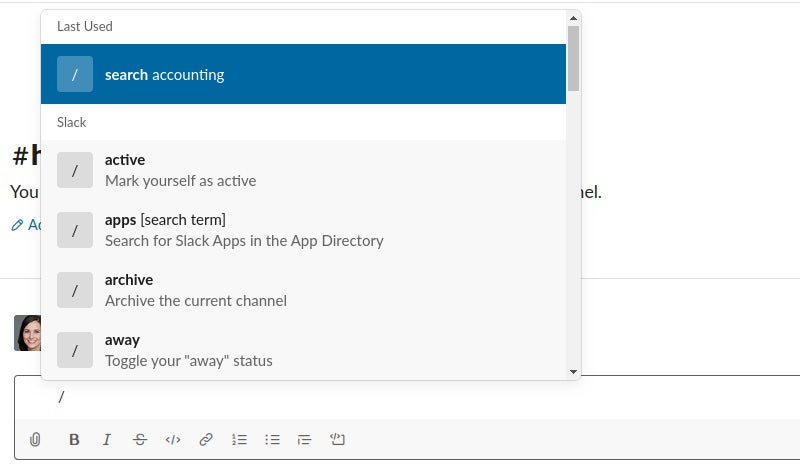If you use Slack a lot during your workday, you can be more efficient by learning some key “slash commands.” Many functions and tools of this popular chat platform can be executed by typing the / key in the message field, typing a command after it, and pressing Enter. Familiarizing yourself with certain slash commands will help you navigate Slack without having to take your fingers off the keyboard to use the mouse or touchpad.
When you type the / key in any Slack message field, a pane pops up showing a list of slash commands that you can type in. The last slash command you used shows up at the top of the list.
Typing a slash character into the Slack message window reveals a list of built-in slash commands. (Click any image in this story to enlarge it.)
You can scroll through the list to find commands, but it’s much faster if you memorize the commands for tasks you perform frequently and type them in.
This guide highlights the most useful slash commands, grouping them in categories to help you better understand what they do and how they relate to one another. These commands work in the Slack apps for Windows, Mac, and the web. (Some of them work in the iOS and Android apps as well, although they’re less of a timesaver without a physical keyboard.)