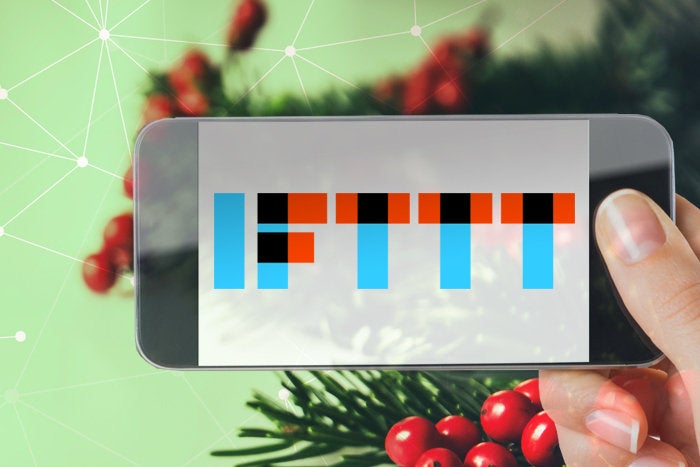You’ve no doubt heard of software as a service. Those who are deeply into IT will nod their heads in recognition when acronyms such as IaaS (infrastructure as a service) and PaaS (platform as a service) are tossed around, too. But here’s one “*aaS” you might not have heard of yet: everything as a service. And it’s the future, according to Linden Tibbets, CEO and co-founder of IFTTT.
But what exactly is IFTTT? And how does it relate to the idea of everything as a service? Here’s what you need to know.
What is IFTTT?
IFTTT derives its name from the programming conditional statement “if this, then that.” What the company provides is a software platform that connects apps, devices and services from different developers in order to trigger one or more automations involving those apps, devices and services.
Here are just three if this, then that automations you can run with IFTTT:
* If you make a call on your Android phone, then a log of that call is added to a Google spreadsheet.
* If you add a new task to your Amazon Alexa to-dos, then it will be added to your iOS Reminders app.
* If the International Space Station passes over your house, then you’ll get a smartphone notification about it. (Yes, this is an actual IFTTT applet.)
Currently, there are 90 million activated applet connections, according to IFTTT.
And for the record, Tibbets’ favorite applets include one that lets you quickly email notes to yourself and another that notifies you whenever a new Craigslist post matches your search terms.
The history of IFTTT
Tibbets and Jesse Tane co-founded IFTTT in 2010 and officially launched the service in 2011. Based in San Francisco, IFTTT has raised $63 million in venture capital funding from investors that include the firm Andreesen Horowitz, according to IFTTT. The latest funding round of $24 million, led by Salesforce Ventures with participation from IBM, Chamberlain Group, and Fenox Venture Capital, will help hire new staff and expand the platform.
Tibbets is currently IFTTT’s CEO. Tane moved on from IFTTT in 2012.
In November 2016, IFTTT beefed up its recipes, which connected two devices, apps or services, turning them into applets, which are capable of connecting multiple devices, apps or services.
How IFTTT works
The automations are accomplished via applets — which are sort of like macros that connect multiple apps to run automated tasks. You can turn on or off an applet using IFTTT’s website or mobile apps (and/or the mobile apps’ IFTTT widgets). You can also create your own applets or make variations of existing ones via IFTTT’s user-friendly, straightforward interface.
IFTTT has posted a YouTube video (See below) explaining in more detail how applets are made.
Developers as varied as Ring and BMW pay IFTTT an annual fee to provide applets on the IFTTT platform. A partnership with UK startup bank Monzo lets customers automatically withdraw funds from a “rainy day” savings pot when it is raining, or “reward” themselves each time they go to the gym.
Typically, developers launch their IFTTT presence with applets they create, and then the user community “builds stuff the developers never expected,” said Tibbets. IFTTT applets can use JavaScript, advanced filtering and other tools to create new interactions.
Support for JavaScript helps IFTTT partners create robust applets compared to the more limited IFTTT recipes of yesteryear, Tibbets said. You could create some custom JavaScript that will filter things automatically, so that an applet will, for example, turn on multiple lights in your home if you arrive after 6 p.m. or just the porch light if you arrive home before 6 p.m., Tibbets said. That sort of functionality wasn’t possible with the simpler recipes but is doable with applets.
“For users, applets are easier, and for developers, they’re much more powerful,” Tibbets said.
To date, IFTTT has more than 650 partner services, including Facebook, Domino’s Pizza — even the city of Louisville, Ky. IFTTT’s community of 18 million users run over 1 billion applets each month, according to the company.
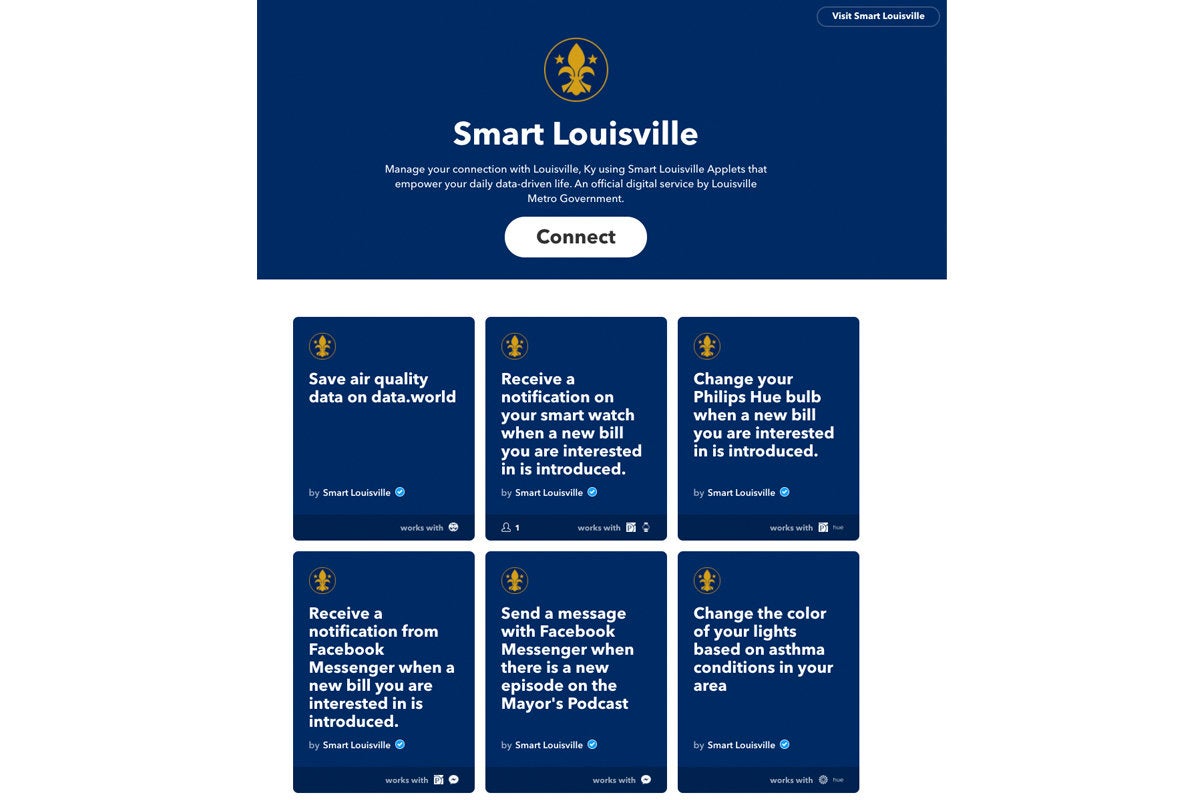 Louisville, Ky.
Louisville, Ky.Getting started with IFTTT
IFTTT is simple to use. You download the mobile app (for Android here or for Apple’s iOS here) create a free account and you’re up and running with automations in minutes.
There are a bewildering array of applets available, so IFTTT helpfully provides automation recommendations for new users to try. Its Collections groups together applets for different platforms – such as iOS, Android and voice assistants – and showcases everything from applets for news and weather services to home automation.
It is also possible to search for individual applets, or browse under categories such as business tools, connected car or health and fitness.
The My Applets screen lets users manage which applets are currently turned on, and provides a history of those that have been used previously.
Users can create their own applets by combining various app “services” and setting trigger parameters.
IFTTT pricing
There are several IFTTT payment plans designed for either individual or business customers.
Individuals have access to a limited free version or to the new Pro tier that launched in September 2020 – if they’re willing to pay for additional features and access.
With the introduction of the Pro subscriptions comes a significant change: IFTTT’s free tier no longer allows for unlimited applet creation; the maximum is set at three (free users retain unlimited access to community applets, however).
The change means users that have created more than three applets will need to either pay for the Pro version or delete some applets.
In contrast, IFTTT Pro offers unlimited applet creation, as well as access to more advanced features, such as the ability to create multi-step applets with several triggers and actions. There’s also faster applet execution, and customer support.
In announcing Pro, IFTTT decided to allow users to set their own monthly payment through Oct.7. Those signing up for Pro during this period can select from the suggested prices of $3.99, $5.99 and $9.99 a month, or choose their own subscription fee of at least $1.99 a month. IFTTT promises to honor the agreement “indefinitely.”
The other set of options is targeted at businesses that want to build and publish their own applets. This includes three subscription levels: Developer, Team and Enterprise.
The Developer version costs $199 a year and – alongside the features available to individual users – offers API creators access to IFTTT’s ecosystem of users, developers and services. Also included is support via IFTTT’s forum, as well as API performance and health dashboards.
Team adds the ability to embed integrations in mobile apps, websites and email, thanks to IFTTT’s API and SDK package, called Connect. The Team tier also upgrades support and analytics compared with the Developer version. The monthly cost depends on the number of connected users.
Finally, Enterprise adds “premium” analytics and SLAs with dedicated account management.
IFTTT and Alexa
An increasingly popular way to use IFTTT is in conjunction with Amazon’s Alexa voice assistant. Much of these applets center around internet-of-things use cases such as controlling smart home devices with voice commands directed at Echo and Echo Dot speakers. This could entail telling Alexa to make a cup of coffee with WeMo’s connected coffee maker or changing the color of Hue smart lights each time Alexa plays a new song.
Amazon is keen to push its A.I. assistant into corporate environs, and there are uses emerging for IFTTT and Alexa in the workplace context. For instance, when you ask Alexa to add a to-do item, this can automatically be added to a workspace within Asana’s project management app. The same can be done with Evernote, Google Docs spreadsheets and more. You can also sync your to-do list with Google Calendar.
It is also simple to connect IFTTT with Google’s Assistant, which powers its Google Home speakers.
What does IFTTT have to do with everything-as-a-service?
The idea for IFTTT grew out of the belief that, in the future, “everything will be a service,” Tibbets said. “And I mean everything: every brand, every organization, every physical object. You’ll be hard-pressed to name something that won’t be connected to the internet or tracked by the internet of things (IoT) to such a degree that it might as well be connected.”
IFTTT’s purpose is to connect those disparate services and systems. “We help all products and services work well together in a way that brings you confidence and helps those services create rich interactions in their ecosystems,” Tibbets said.
IFTTT’s competitors
IFTTT is aimed largely (but not exclusively) at consumers looking for an easy way to get more out of their devices, services or apps, Tibbets said, with IoT automations a particular focus. It is not alone in the drive to make everything a service.
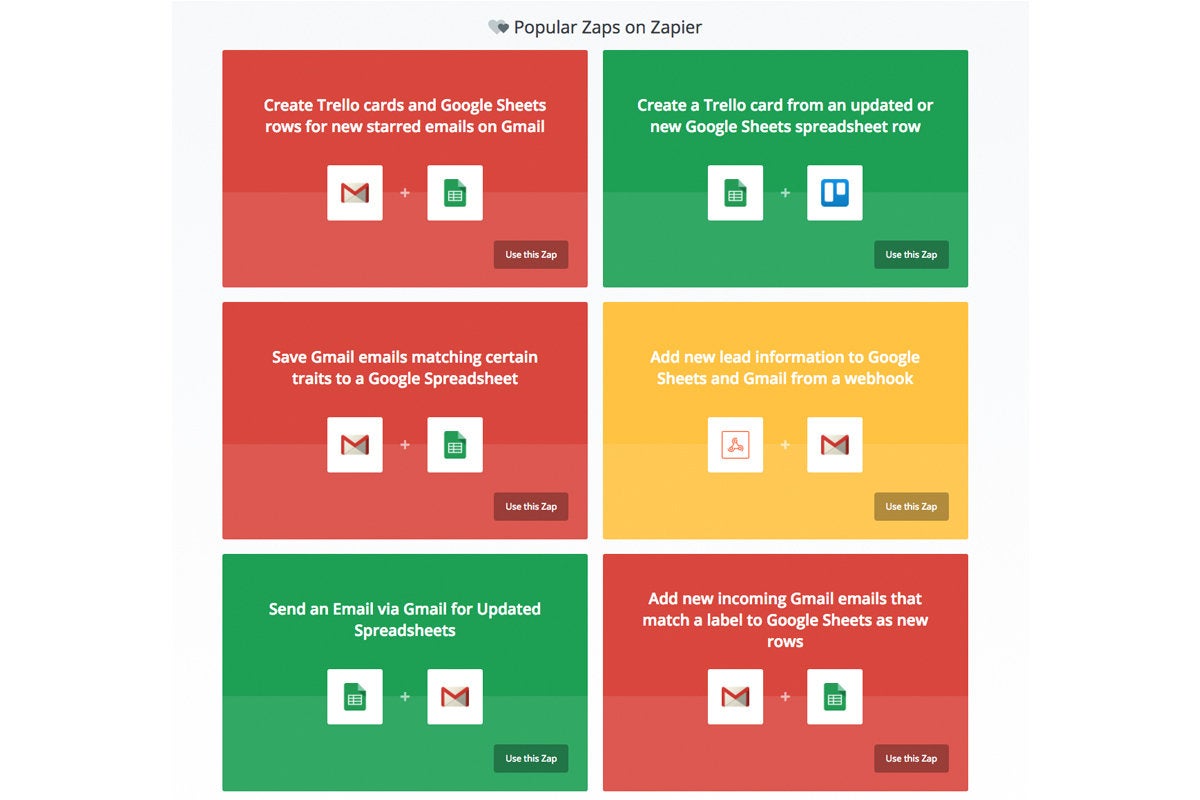 Zapier
ZapierZapier is a freemium service for consumers as well as business and power users. Its Zaps are workflows that connect apps, such as Gmail and Dropbox, to trigger and automate actions between them. You can create five single-step Zaps for free. More complex Zaps require a monthly fee. For $19.99 per month, you can connect 20 multi-step Zaps and perform 750 action “tasks” each month; the $49 Professional tier removes the limit entirely, adds features, and increases the monthly task limit to 2,000.
The $299/month plan is designed with teams in mind, offering unlimited Zaps and 50,000 tasks. An enterprise-grade tier adds access to all premium features, 100,000 tasks and full support.
Microsoft Power Automate (formerly Microsoft Flow) connects various services to create automations, called “flows,” with an emphasis on business productivity. For instance, if you’re looking for a Spotify automation, you might find it on IFTTT and Zapier but not Power Automate. Businesses can pay on a per-user basis, costing $15 each month, or opt for added robotic process automation capabilities, with the price rising to $40 per user. There’s also the option to pay $500 for five flows each month, with an unlimited number of users (additional flows can be added for $100 per flow/month).
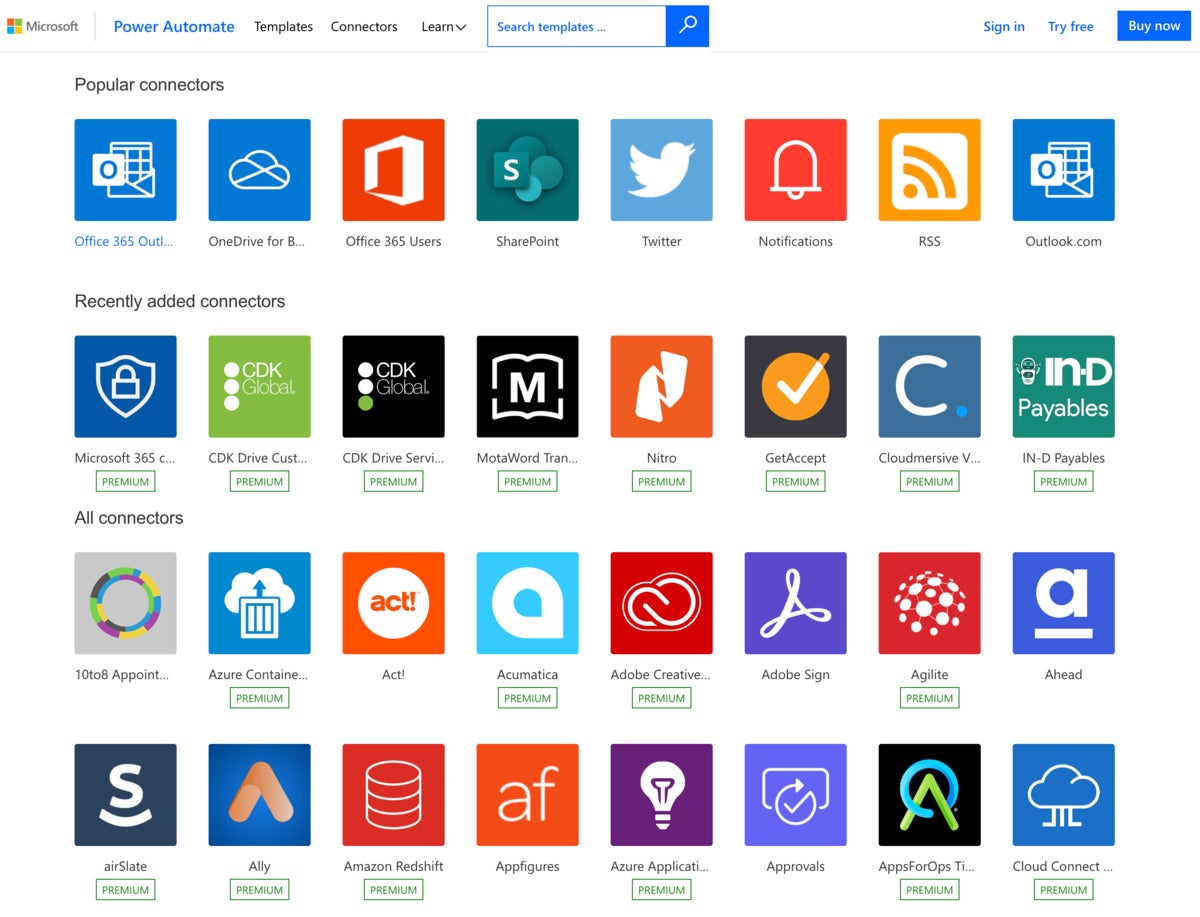 Microsoft
MicrosoftConnectors for Microsoft Power Automate.
What do users like about IFTTT?
In an informal query, we heard from some IFTTT users about why they’re fans. A few examples:
“IFTTT automates things I could do myself but would be a bad use of my time,” said Paul Tanner, founder of watchmaker Freedom To Exist. One example is the ability to automatically save his company’s Instagram posts to Dropbox.
“I love IFTTT for its pure simplicity,” said Clive Bearman, head of marketing for Lexumo, an open-source security company. “It’s perfect for automating those manual tasks that might be simple but are tedious to complete. For example, I’ll use it to listen to the social channels of competitors and pipe those results into a Google spreadsheet. Then I can easily analyze how often they tweet and about what subjects.”
“What I like most about IFTTT is its diversity and ever-increasing amount of applets, thanks to the site’s growing popularity and the rise of IoT,” said Donald Pingaro, marketing coordinator for Redstage, an e-commerce agency. “Almost every day, there will be new applets for something you never thought of but that can show you something new or reduce a simple pain point in your life.”
“The strength of IFTTT is how it gives superpowers to people who aren’t developers or engineers,” said Jesse Robbins, founder and CEO of Orion Labs, which provides voice-based services for businesses such as real-time language translation. “Anybody can use it to personalize the technology in their lives.” (Orion Labs.)
How could IFTTT be better?
Enhancements and improvements that some IFTTT users would like to see include the following:
-
An improved search function
It can be difficult to find the app you want, said Bearman. “It’s not because it doesn’t exist. It’s because there are many applets that sound the same. So, there’s a little trial and error to find the right app.”
-
Fewer broken apps
“With so many people creating applets, there’s one big issue, and that’s the fact that some apps are broken,” said Pingaro. “There doesn’t seem to be a filtering system that proactively checks the applets that are uploaded, because I’ve found that some applets work and then stop working, and the app stays up on the site forever.”
-
Pre-bundled applet suites
“The biggest area for improvement would be to have suites of applets pre-bundled, with a much easier option for integrating multiple recipes at once,” said Dary Merckens, CTO of Gunner Technology, a custom software developer. “There could be a home automation bundle that lets you control all kinds of stuff at once like lights, thermostat and grocery orders. You could have one suite and configure it all in one place.”
-
Better functionality
“There’s a blurry line between where IFTTT could improve and where the services it connects to need some work,” said Jay Goldman, co-founder and managing director of Sensei Labs, which offers digital workplace services. “It can be frustrating to try to set up an applet and discover that the service provider doesn’t offer the functionality you need, which makes IFTTT itself less useful.”
Upon hearing these suggestions, Tibbets said, “We welcome such thoughts from consumer end users as well as the companies we partner with. We take this feedback to heart as we continue to build IFTTT and the applets on our platform.” He added that anyone can offer suggestions on IFTTT’s feedback page.
What’s next for IFTTT?
IFTTT now enables its service partners to incorporate IFTTT applets into their own apps, Tibbets said. And with more users interacting with services using their voices, IFTTT has “a huge role to play” in enabling interactions with Amazon’s Alexa, OK Google, Apple’s Siri and other services, Tibbets said. Augmented reality is another area ripe with IFTTT applet potential, he added.