What September’s patching frenzy lacked in fireworks, it more than compensated for in volume – and belligerence. Server 2016 hiccups on Security Options. Win10 version 2004 surprises – Lenovo still hasn’t fixed its Blue Screen-inducing Biometric Security setting; the TRIM function still tries to trim spinning hard disks; for some, Start goes wonky, Action Center disappears, and there’s the usual litany of odd, one-off bug reports.
As of early today, we’re still waiting for the Win10 version 2004 “optional, non-security, C/D/E Week” patch, but all of the other expected September patches are in.
Defrag woes in Win10 version 2004 largely fixed, but TRIM still nips
As I’ve mentioned many times, Windows 10 version 2004 shipped with a bug that causes the Windows Optimizer Drives defrag tool to skip updating the completion date on defrag runs. As a result, defrags occur much more frequently than necessary. Microsoft has known about the bug since January – months before 2004 shipped — but didn’t bother to acknowledge it until a fix appeared this month.
This month’s fix, in the September cumulative update for Win10 version 2004, doesn’t fix another defrag bug. The still-outstanding bug has Windows run the TRIM function on hard disks. (TRIM should only be run on SSDs.) Again, Microsoft has known about the bug for many months. Again, it hasn’t been officially acknowledged.
Windows Server 2016 throws an MMC error
After you install the September cumulative update on Server 2016, KB 4577015, navigating the Group Policy Editor to Computer Configuration > Windows Setting > Security Settings > Local Policy > Security Options throws the wsecedit.dll error shown in the screenshot below.
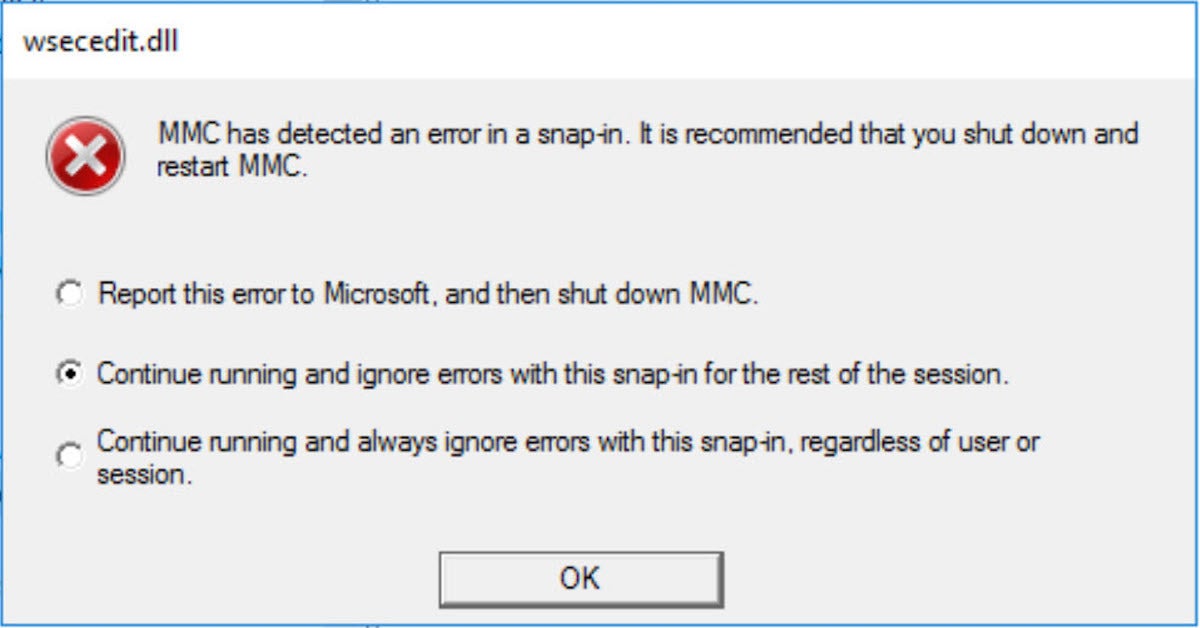 Microsoft
MicrosoftMicrosoft lists the bug in its Windows Release Information Status page as “Mitigated,” but the only fix I’ve seen (other than coming in through a remote back door) is on Günter Born’s Tech and Windows World page.
Lenovo ThinkPads get the Biometric Security blues
Microsoft still hasn’t fixed the bug that triggers a blue screen on Win10 version 2004 Lenovo computers (and possibly some other brands) that have Enhanced Windows Biometric Security enabled in the UEFI. That bug appeared in the July “optional, non-security, C/D/E Week update” and continued in both the August and September cumulative updates. As Microsoft explains it:
The device experiences a Stop error (also known as a bugcheck or blue screen error). The codes that are associated with the error are “SYSTEM_THREAD_EXCEPTION_NOT_HANDLED” (in the Stop error message screen) and “0xc0000005 Access Denied” (in memory dumps files and other logs). The associated process is ldiagio.sys.
Lenovo has published a workaround – instructions for disabling Windows Biometric Security.
Once again, Microsoft hasn’t written about the bug in the Windows Release Information Status page, nor has it mentioned the problem in the associated Knowledge Base articles. It’s clear that the Lenovo firmware is at fault, but there’s been no fix in almost three months.
Windows Subsystem for Linux 2 in Win10 version 2004 broke
For all two of you who actually use Linux under Win10, there’s a hard bug that throws an “Element not found” error. I talked about it shortly after the September cumulative update appeared.
Microsoft fixed the problem in the latest non-security patch for Win10 version 20H2 – that’s the next version of Windows, due to be released any day now. But it hasn’t been fixed for version 2004. I expect we’ll see a fix in the anticipated “optional, non-security, C/D/E Week” patch for version 2004, which could arrive in the next week. Or two.
Blue screens, Start funnies, Action Center woes in Win10 version 2004
I don’t want you to think that I’m picking on version 2004, but there are even more reports of odd behavior in 2004 after installing the September cumulative update, KB 4571756. Mayank Parmar at Windows Latest gives the details:
Performance issues, Start Menu crashes, sign-in issues, temporary user profile bug, Blue Screen of Death, and a raft of other minor bugs.
In summary, Win10 version 2004 continues to receive an enormous number of bug fixes every month. Very few – almost none – of the bugs are listed on the official Release Information Status page. Even bugs that have been reported extensively on Microsoft’s Answers Forum, and in the Feedback Forum – even bugs that have been around for months – don’t seem to warrant inclusion on Microsoft’s official bug list.
If you think Win10 version 2004 is ready for prime time, I have some serious study material for you.
But 2004 is rolling out, even where it’s not wanted
Every time we get a new version of Windows, I hear complaints from people who get their machines pushed onto the new version, even though they don’t want it – even though they actively block the upgrade, and swear they didn’t click anything to allow the new bits onto their machine.
Most of the time, there’s enough shadow-of-a-doubt to dismiss the unwanted upgrades as user error.
This time, though, Patch Lady Susan Bradley has a machine that got bit – pushed from version 1909 to version 2004 without permission – and she knows Windows Update better than anybody. “I didn’t click to approve to install this.”
Did you get pushed? Under what circumstances? Join the discussion.
This month also saw an Outlook 365 bug, introduced with the latest updates: Changing a contact threw a “Your changes cannot be saved” error. Microsoft fixed that one a few days after it appeared.
Patching problems? Hit us on AskWoody.com.



