The built-in Windows 10 Reliability Monitor is an often-overlooked troubleshooting gem. It’s actually a specialized subset of Windows’ longstanding general-purpose Performance Monitor tool (perfmon.exe). But because Reliability Monitor zeros in and tracks a limited set of errors and changes on Windows desktops, it offers immediate value and diagnostic information to administrators and power users trying to puzzle their way through crashes, failures, hiccups and more.
Launching Reliability Monitor
There are many ways to get to Reliability Monitor in Windows 10. At the search box, if you type reli you’ll usually see an entry that reads “View reliability history” pop up in response. Clicking that will open up the Reliability Monitor window. You can also click the Start button and then the Settings icon and search for reli to get the same menu option, as shown in Figure 1.
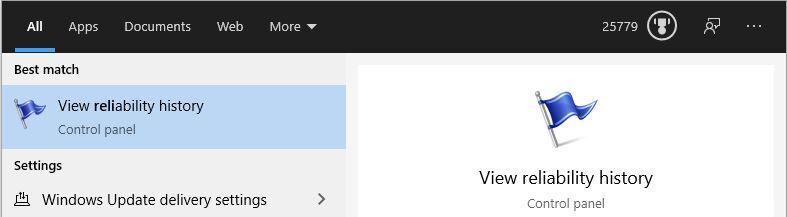 IDG
IDGFigure 1: Type “reli” into the Start Menu, and you’ll see “View reliability history” straightaway. (Click any image in this story to enlarge it.)
If you want to navigate to where this item resides in the Control Panel hierarchy, here’s the sequence of selections involved: Start > Control Panel > Security and Maintenance > View reliability history (under the Maintenance heading).
My personal favorite way to launch Reliability Monitor, after occasional struggles with Windows Search, is to type perfmon /rel into the search box or the command line.



