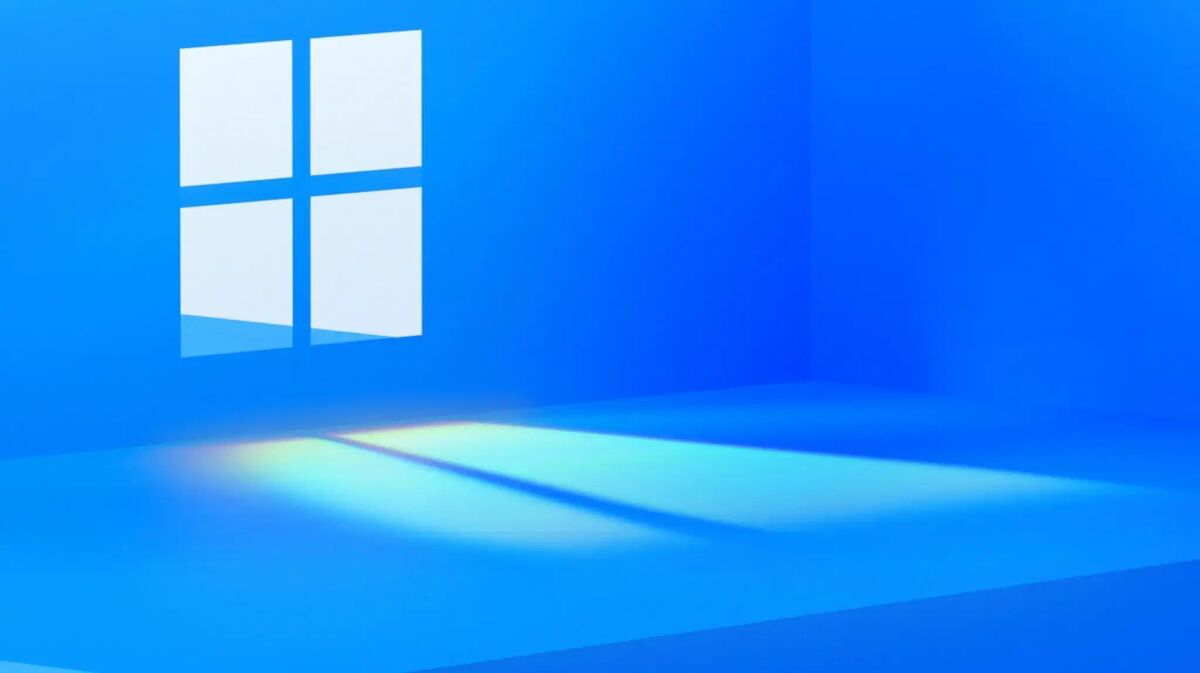In addition to complaining about the hardware requirements for Windows 11, users who offer community feedback about the OS mainly want two things: a Taskbar menu that can be moved around and thumbnails for folders. Complaints and requests are easy to make; getting those pleas to the right people at Microsoft using the Feedback hub is more problematic.
As a reminder, Windows 11 has a centered Taskbar menu – that’s the default. (All prior versions of Windows had the menu to the left.) And as many have found since Windows 11’s release last year, teaching an old computer user new tricks takes time. Fortunately, the Taskbar settings can be used to change the alignment to the left. From the Windows 11 desktop, just right-click any blank space in the taskbar and then select Taskbar settings. In the right pane, click Taskbar behaviors. Select the Taskbar alignment drop-down and then change it from center to left.
As for thumbnails, anyone who uses their PC to store and stream documents, movies, and music, knows it’s easier to keep things organized when you can see what’s in a folder at a glance. Windows 11 user Amy Brueckman recently pointed out on Twitter that, “Currently Windows 11 does not support showing thumbnails on folders.” She went on to tweet “…How am I supposed to know what’s in them without opening it?! Stupid change, Windows, stupid.” In response, Microsoft’s Jen Gentleman, who works on the Windows engineering team and helps with feedback for the Start menu, Settings, Taskbar, input and more, said: “This is something we’re tracking in the feedback hub (WIN +F). If it’s important to you, please add your voice there.”
Ahhh, the feedback hub — where feedback, requests, and ideas go to die, or at least get lost. If you search in the hub, you’ll find why Microsoft has a hard time tracking issues — many of the feedback items are simply requests for technical help. The feedback hub is built into Windows 10 and 11; you can get to it by searching for Feedback in the search box on your computer. But it’s not a particularly good support venue, or for that matter, a good feedback mechanism. There is no easy way for customers to get “feedback” on their feedback and no real mechanism for Microsoft to get back to a user with information about their concern and whether anything has been done about it.
I rarely see a solid feedback post that an engineer from Microsoft can act on. In fact, it’s a wonder that Microsoft gets any good feedback at all from the Windows feedback process. This brings me to my point: The feedback process needs to be overhauled so Microsoft truly can get what it needs, instead of the confusing tangle of rants, posts, comments, and unknown items it’s getting now.
I’ve often asked users to open a feedback item to ensure Microsoft has information about some bug or issue the user wants fixed. It’s not hard: to give feedback, you click on Search, then on Feedback, then enter the information about the bug. And yet, I recently spotted a Windows 11 feedback item that looks like the keys on the keyboard got stuck; the title on the item item was “.bmlkvnmvmlkmlkhmkcmb.” It appeared to be about a bug involving Network and Internet and connecting to Wi-Fi. (Microsoft responded, “We got this feedback.” Here’s hoping its engineers can understand the problem.)
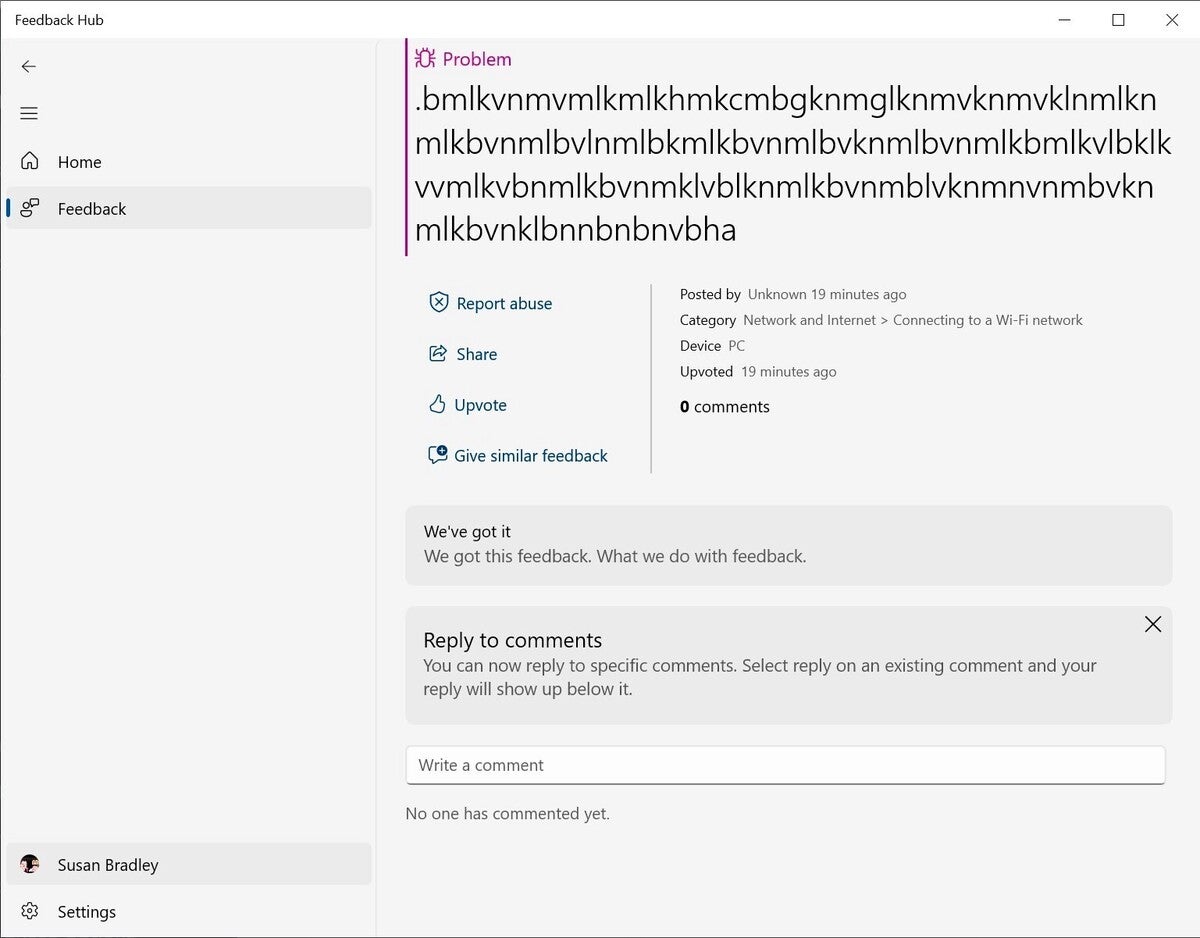 Microsoft
MicrosoftA recent Windows 11 feedback item.
Jan Nedoma, a Windows Insider user, pointed out to Microsoft that even when feedback is “upvoted,” users don’t get much information about the status of their bug. As Nedoma pointed out on Twitter, that leads to a lot of angry users. In case you’re wondering, the most upvoted item is a request to “update the Windows 11 taskbar to support never combining app icons and showing labels.” Yet there’s no indication from Microsoft about any interest in making that change.
Further complicating things: if you’re not on the Windows Insider program, you’re often unable to view or upvote bugs that have been reported. If you want to weigh in on this actual bug (https://t.co/0rzWgZsCwg), for instance, you must be in the Insider program to do so. This is an annoying issue that I’ve tracked since the Insider program first started. If you open a Microsoft account without Insider access, you can’t access bugs opened by Insiders and visa versa. Many times I’ve asked people to “upvote” a bug, only to find they couldn’t because we’re not in the same program. That means I have to set up duplicate bug reports (one for Insiders, the other for non-Insiders) and ask that both bugs be “upvoted.” That’s an inefficient way to seek feedback.
Microsoft announced that it plans to use the Insider developer channel to test concepts, even some that may never be released. Specifically, it plans to release “features and experiences that may never get released, as we try out different concepts and get feedback. It is important to remember that the builds we release to the Dev Channel should not be seen as matched to any specific release of Windows and the features included may change over time, be removed, or replaced in Insider builds or may never be released beyond Windows Insiders to general customers.”
The bottom line is that Windows 11 is very much still a work in progress. Patches are still being released to fix what I call “core bugs” of performance. Long-term design changes are still being made. Here’s hoping that Microsoft can some day provide feedback on our feedback to make Windows 11 better for all.